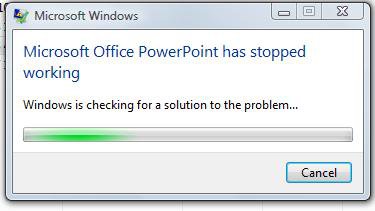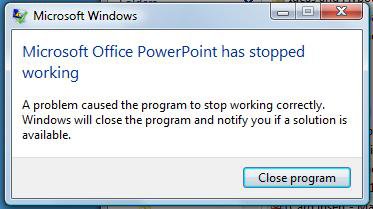When happens most on MS Office programs but have had it happen on others.
When I "x" to close, for example PowerPoint, I get a pop-up message that reads:
"Microsoft Windows"
"Microsoft Office PowerPoint has stopped working"
"Windows is checking for a solution to the problem..."
Sometimes it will automatically restart.
Anyone encounter this and can offer suggestions?
Thanks
When I "x" to close, for example PowerPoint, I get a pop-up message that reads:
"Microsoft Windows"
"Microsoft Office PowerPoint has stopped working"
"Windows is checking for a solution to the problem..."
Sometimes it will automatically restart.
Anyone encounter this and can offer suggestions?
Thanks