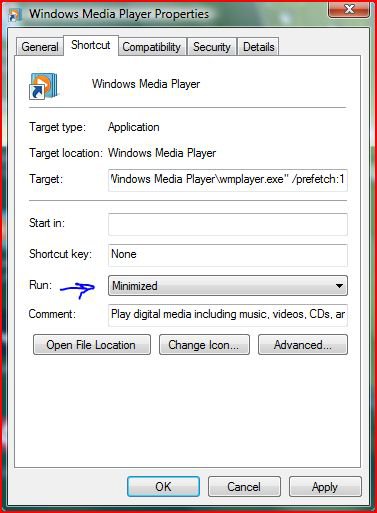arsehley
Member
isit possible to open windows media player 11 minimized to the the taskbar when using it as a start up program rather than opening as a window 

Last edited:
My Computer
System One
-
- Manufacturer/Model
- Acer Apire m3201
- CPU
- AMD Phenom 9150e Quad core processer 1.8ghz
- Memory
- 4gig corsair 800 mhz
- Graphics card(s)
- ATI Radeon 4870 512mbs gdr5
- Monitor(s) Displays
- 32"
- Screen Resolution
- 1920-1080
- Hard Drives
- 320gb
- PSU
- ocz extreme 600 watt
- Internet Speed
- 4.0mbs



 cos youve been very very very helpfull
cos youve been very very very helpfull

 .....................
.....................