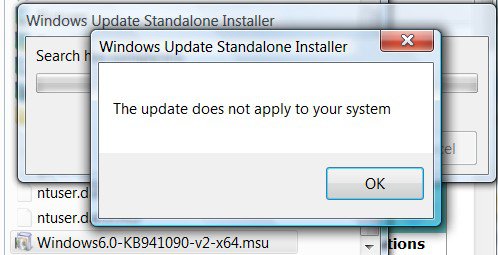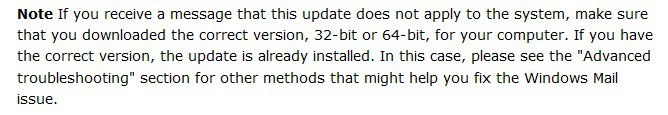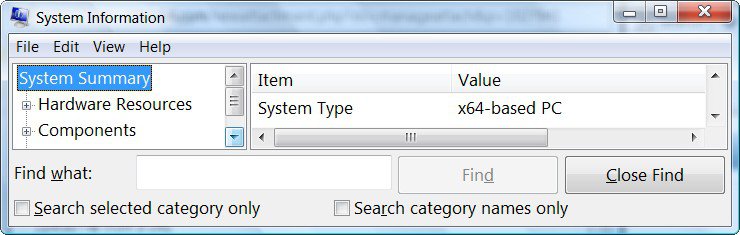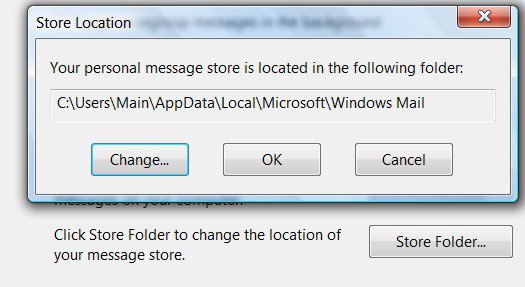My windows mail is not working. It quit the same day I downloaded Google Earth 5, which also doesn't work.
I have AVG and it was scanning e-mail just fine for several months. I turned off e-mail scanning and that didn't fix it.
Our other computer that is connected to same router, gets windows mail and google earth just fine. I try to match my settings to the computer that does work.
I've researched port error 10013, which says another application may be binding to the same port, but it gives no help on how to find out which app, or what should be done.
Everytime I close windows mail, I get a message that I have unsent messages in my outbox. I have one e-mail in the outbox, named, "test". I also can't receive e-mails.
On the first error message upon opening windows mail, I said, "yes" to the using of the default account.
I have been to the comcast website, and I have matched all their settings. I tried port 587, and nothing works. However, after I changed to port 587, I only get an error for port 110. So maybe I should use a different port there as well.
Ok per instructions here: How to Start and Stop the POP3 Service to test in console window and telnetted to port 110, and it resulted in "connection failed."
So then I found another pop3 port, 995, and tried it. I still get port error 10013.
Ok, so then I click on "secure connection" but all it did was change the error message to say, "Secure(SSL): yes". So I changed it back to non secure.
Then, I gave the firewall permission to have outbound on port 995.
Comcast came out, and even they went through all the settings in my PC and couldn't figure it out.
I'm thinking about going with Linux or Unix. I've had nothing but spontaneous problems since I got Vista 64. I miss my old laptop with Windows XP, Zone Alarm, and AVG, and for 5 years,....no problems with it at all with that setup.
See attached images (my e-mail is typed in correctly, but I didn't show it for privacy reasons).
I have AVG and it was scanning e-mail just fine for several months. I turned off e-mail scanning and that didn't fix it.
Our other computer that is connected to same router, gets windows mail and google earth just fine. I try to match my settings to the computer that does work.
I've researched port error 10013, which says another application may be binding to the same port, but it gives no help on how to find out which app, or what should be done.
Everytime I close windows mail, I get a message that I have unsent messages in my outbox. I have one e-mail in the outbox, named, "test". I also can't receive e-mails.
On the first error message upon opening windows mail, I said, "yes" to the using of the default account.
I have been to the comcast website, and I have matched all their settings. I tried port 587, and nothing works. However, after I changed to port 587, I only get an error for port 110. So maybe I should use a different port there as well.
Ok per instructions here: How to Start and Stop the POP3 Service to test in console window and telnetted to port 110, and it resulted in "connection failed."
So then I found another pop3 port, 995, and tried it. I still get port error 10013.
Ok, so then I click on "secure connection" but all it did was change the error message to say, "Secure(SSL): yes". So I changed it back to non secure.
Then, I gave the firewall permission to have outbound on port 995.
Comcast came out, and even they went through all the settings in my PC and couldn't figure it out.
I'm thinking about going with Linux or Unix. I've had nothing but spontaneous problems since I got Vista 64. I miss my old laptop with Windows XP, Zone Alarm, and AVG, and for 5 years,....no problems with it at all with that setup.
See attached images (my e-mail is typed in correctly, but I didn't show it for privacy reasons).
Attachments
-
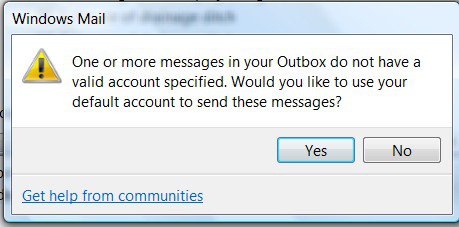 windows_mail_1.jpg25.8 KB · Views: 15
windows_mail_1.jpg25.8 KB · Views: 15 -
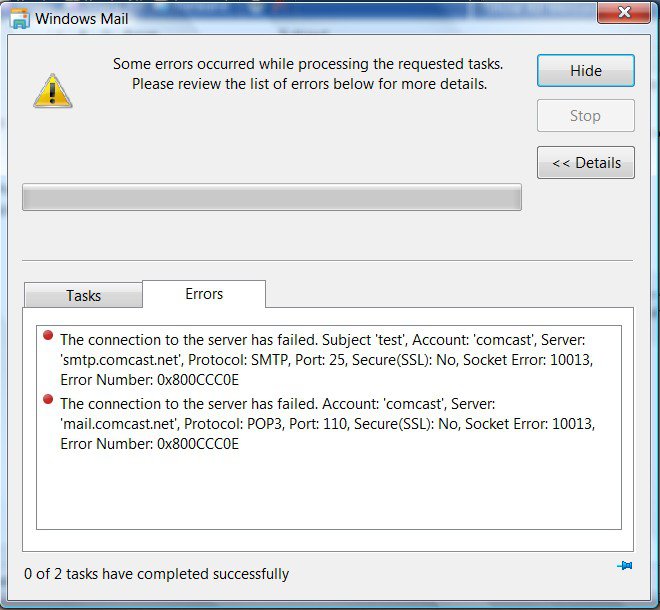 windows_mail_2.jpg73.7 KB · Views: 15
windows_mail_2.jpg73.7 KB · Views: 15 -
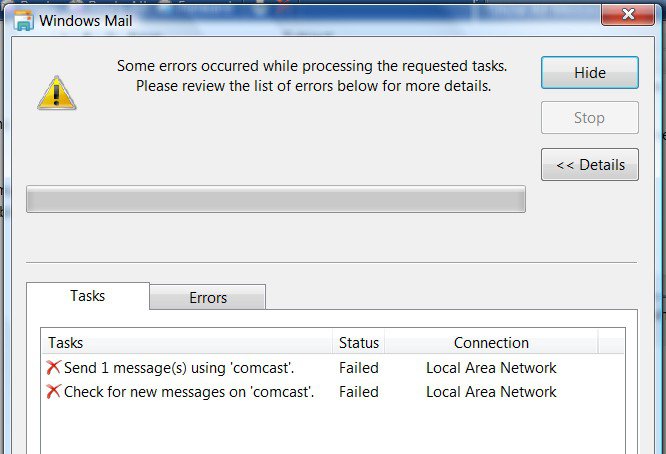 windows_mail_3.jpg47.1 KB · Views: 15
windows_mail_3.jpg47.1 KB · Views: 15 -
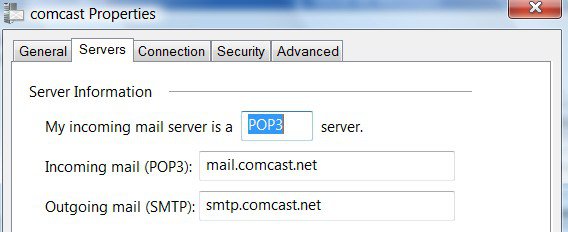 windows_mail_4.jpg26.1 KB · Views: 18
windows_mail_4.jpg26.1 KB · Views: 18 -
 windows_mail_5.jpg11.5 KB · Views: 14
windows_mail_5.jpg11.5 KB · Views: 14 -
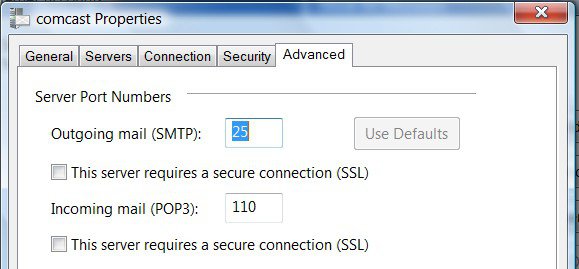 windows_mail_6.jpg31.5 KB · Views: 14
windows_mail_6.jpg31.5 KB · Views: 14 -
 windows_mail_7.jpg57.6 KB · Views: 21
windows_mail_7.jpg57.6 KB · Views: 21 -
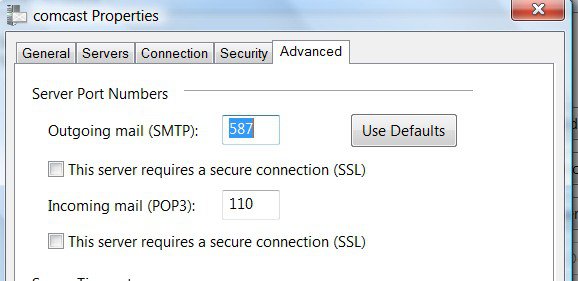 windows_mail_8.jpg30.1 KB · Views: 16
windows_mail_8.jpg30.1 KB · Views: 16 -
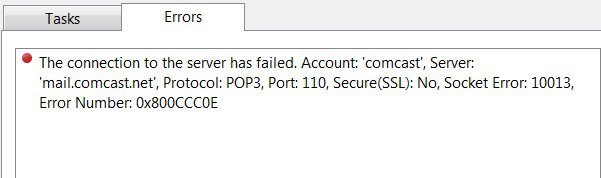 windows_mail_9.jpg17.9 KB · Views: 16
windows_mail_9.jpg17.9 KB · Views: 16 -
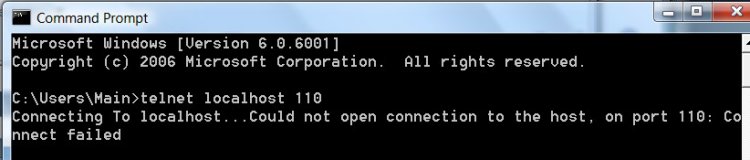 windows_mail_10.jpg31.4 KB · Views: 12
windows_mail_10.jpg31.4 KB · Views: 12 -
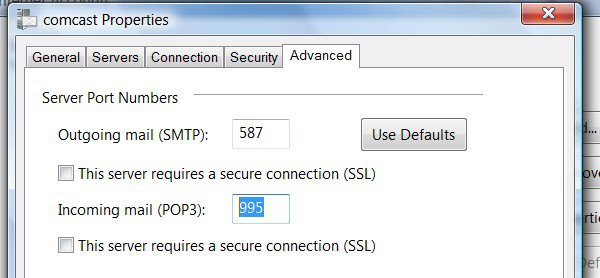 windows_mail_11.jpg33.4 KB · Views: 14
windows_mail_11.jpg33.4 KB · Views: 14 -
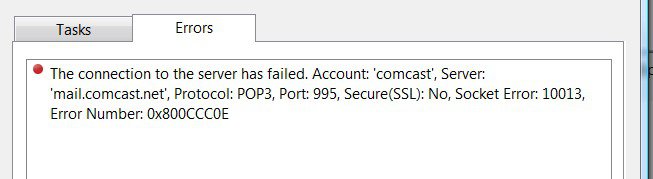 windows_mail_12.jpg20 KB · Views: 15
windows_mail_12.jpg20 KB · Views: 15 -
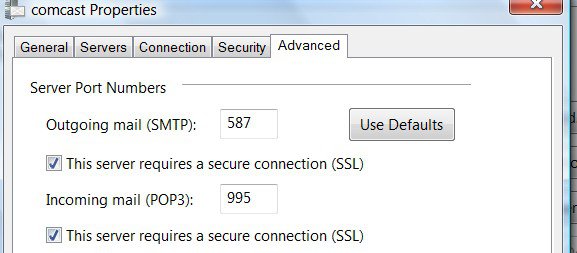 windows_mail_13.jpg30.6 KB · Views: 19
windows_mail_13.jpg30.6 KB · Views: 19 -
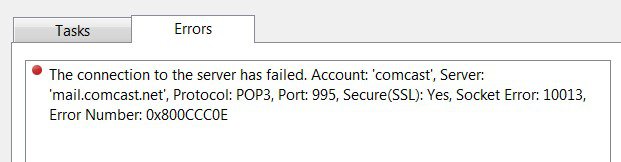 windows_mail_14.jpg17.1 KB · Views: 16
windows_mail_14.jpg17.1 KB · Views: 16 -
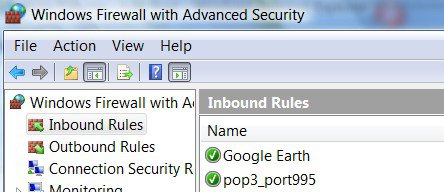 windows_mail_16.jpg26.1 KB · Views: 15
windows_mail_16.jpg26.1 KB · Views: 15 -
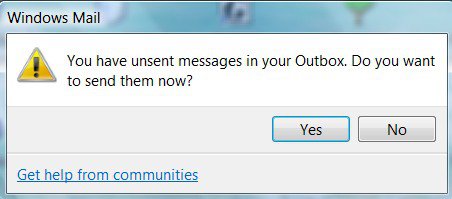 windows_mail_18.jpg18.9 KB · Views: 18
windows_mail_18.jpg18.9 KB · Views: 18 -
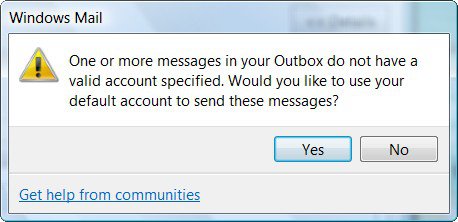 windows_mail_19.jpg25.9 KB · Views: 13
windows_mail_19.jpg25.9 KB · Views: 13 -
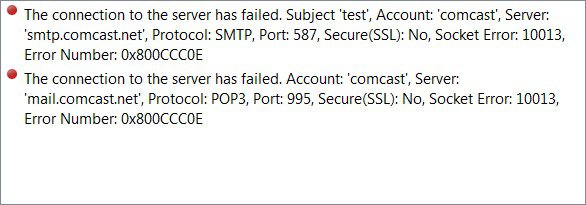 windows_mail_20.jpg31.3 KB · Views: 14
windows_mail_20.jpg31.3 KB · Views: 14 -
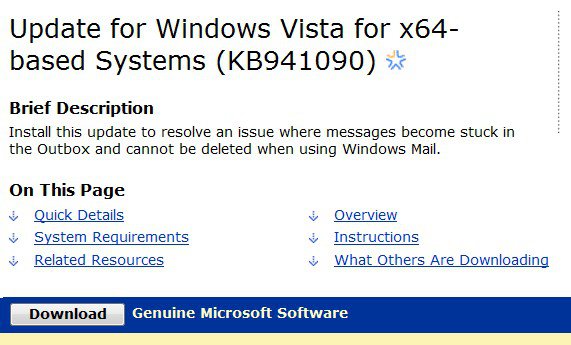 windows_mail_21.jpg49.2 KB · Views: 12
windows_mail_21.jpg49.2 KB · Views: 12 -
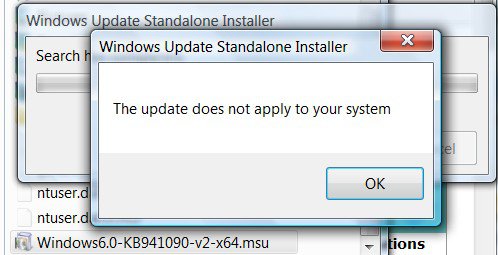 windows_mail_22.jpg30.1 KB · Views: 20
windows_mail_22.jpg30.1 KB · Views: 20
Last edited: