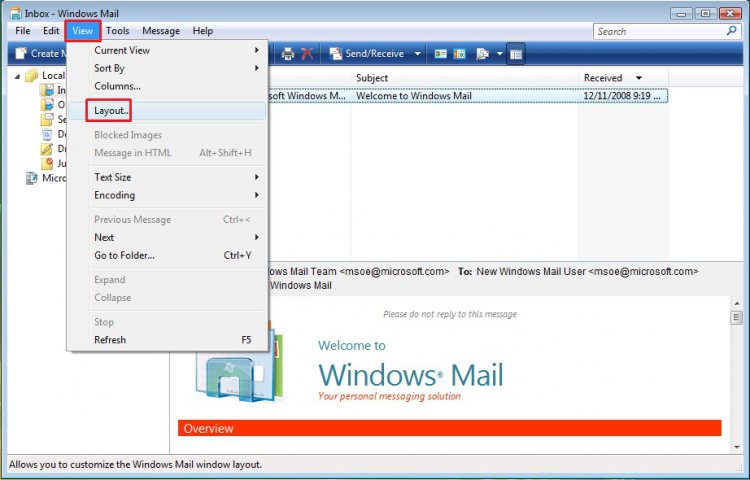francais2englis
New Member
Hello - I'm new to this forum and also a beginner in computers - if I switch it on and it works, all is well in my world!
I have a major problem when I open Windows mail - to make matters worse I use a French version!
When I open Windows mail, the column on the left which normally shows all mail box files doesn't appear. If I click on "dossiers local" which is the main list of all files in Windows mail, then the full list of files comes up on the right hand side. I then have to click one by one on each title for it to be transferred to the left hand side (sorry for the non-computer language).
I have looked at the French forum but can't find a solution.
I amalso trying to find out what OS I'm using (64 bit or 32 bit) so I can download an update which might fix the problem - how can I do that please?!
Can anyone assist.
Plus which, certain emails have "This message can't be sent" "a problem has been encountered".
I'm completely stuck on what to do! Can anyone give me a one-syllable version of how to get my emails back please!
I have a major problem when I open Windows mail - to make matters worse I use a French version!
When I open Windows mail, the column on the left which normally shows all mail box files doesn't appear. If I click on "dossiers local" which is the main list of all files in Windows mail, then the full list of files comes up on the right hand side. I then have to click one by one on each title for it to be transferred to the left hand side (sorry for the non-computer language).
I have looked at the French forum but can't find a solution.
I amalso trying to find out what OS I'm using (64 bit or 32 bit) so I can download an update which might fix the problem - how can I do that please?!
Can anyone assist.
Plus which, certain emails have "This message can't be sent" "a problem has been encountered".
I'm completely stuck on what to do! Can anyone give me a one-syllable version of how to get my emails back please!