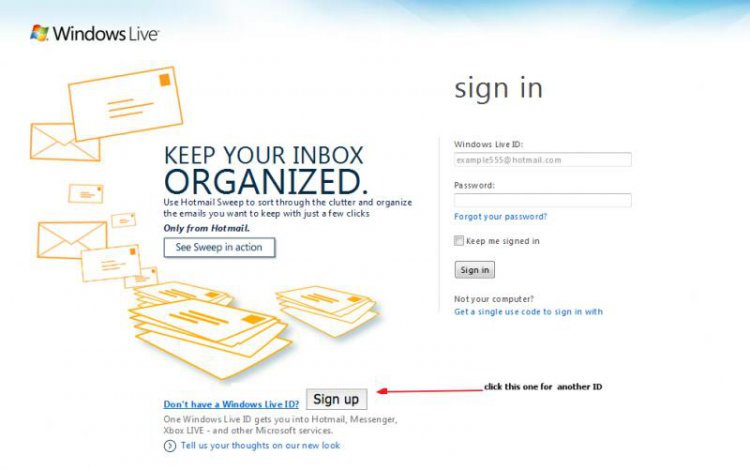I am running Windows Vista Home Premium 32 bit on an HP Notebook and IE9.
A few days ago I noticed when opening up Windows Live Mail..hotmail.. that there was no longer the two email addresses we use for hotmail there and no longer the passwords saved. There isn't even an option to use a different windows ID option. I studied the forums, accesses through help in hotmail and I cannot find anything on how to fix this that I have not already done. I checked the addons and reinstalled windows live essentials 11 and even went into internet options and under privacy advanced enabled override automatic cookie handling and always allow session cookies. I use ccleaner and I unchecked auto complete etc, where before I just had passwords unchecked. Up until a few days ago I could logoff of Windows live mail and run ccleaner fully and even restart the computer and still open up Windows lice and have the email addresses there and the passwords there too.
Was there an update that I could uninstall that could put things back the way they were?
I do not like the linked feature in hotmail I prefer them back the way they were.
Also windows mail is not as nice as windows live mail.
If there isn't anything I can do about this, is there an alternative email program that I can use Hotmail in, that will allow me to have the same old features, without me typing in email address and passwords?
Thank you.
Much appreciated.
A few days ago I noticed when opening up Windows Live Mail..hotmail.. that there was no longer the two email addresses we use for hotmail there and no longer the passwords saved. There isn't even an option to use a different windows ID option. I studied the forums, accesses through help in hotmail and I cannot find anything on how to fix this that I have not already done. I checked the addons and reinstalled windows live essentials 11 and even went into internet options and under privacy advanced enabled override automatic cookie handling and always allow session cookies. I use ccleaner and I unchecked auto complete etc, where before I just had passwords unchecked. Up until a few days ago I could logoff of Windows live mail and run ccleaner fully and even restart the computer and still open up Windows lice and have the email addresses there and the passwords there too.
Was there an update that I could uninstall that could put things back the way they were?
I do not like the linked feature in hotmail I prefer them back the way they were.
Also windows mail is not as nice as windows live mail.
If there isn't anything I can do about this, is there an alternative email program that I can use Hotmail in, that will allow me to have the same old features, without me typing in email address and passwords?
Thank you.
Much appreciated.