Thank you, Dwarf. This problem has been going on for several months and I have posted it to several forums from which I've received several replies. None of them solved the problem, but yours has :D. I tried the options in your first link in order; the first two did not work, but using the manual Registry editing outlined in Option Three fixed it. My Start Menu again shows Documents, and the path is once again the C:\Users\MyName\Documents default.
FYI, when I did a clean install of Vista Ultimate last June, I did move Documents in the right way, i.e., using the Move command on the Location tab of Document's Properties page. I directed it to E:\ and it created a Documents folder there where all my documents were moved and subsequent ones saved. Something happened during that move, however; the system believed that Documents was my entire E:\ drive, not just the Documents folder on that drive. On the Start Menu, the word Documents was replaced by Data (E

and clicking on it opened the E:\ drive listing under which Documents could be found and opened. But Windows FAX and Scan could not find the Documents folder and there was no way of I could find to point the way.
I now have a Documents folder on the C: drive in the default location with the proper Properties, including a Location tab with a Move button. I have copied all the folders and files from the E:\ drive Documents folder to it and FAX and Scan again works. I have yet to decide whether to try moving the folder back to E:\ where I prefer to have it.
Again, thank you very much for your welcome and the solution to my problem.

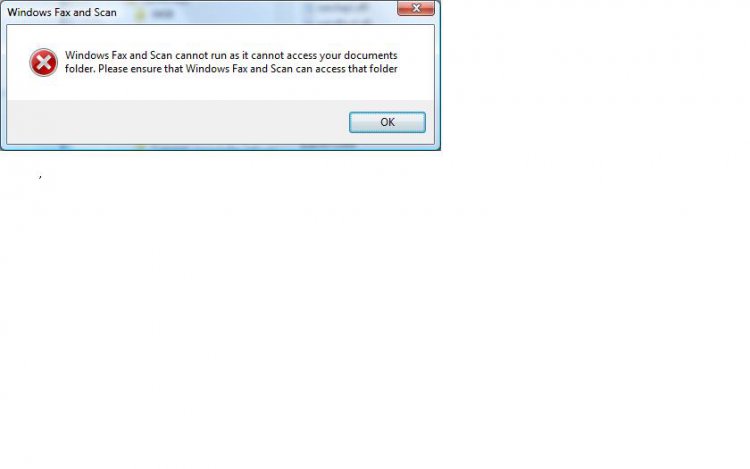
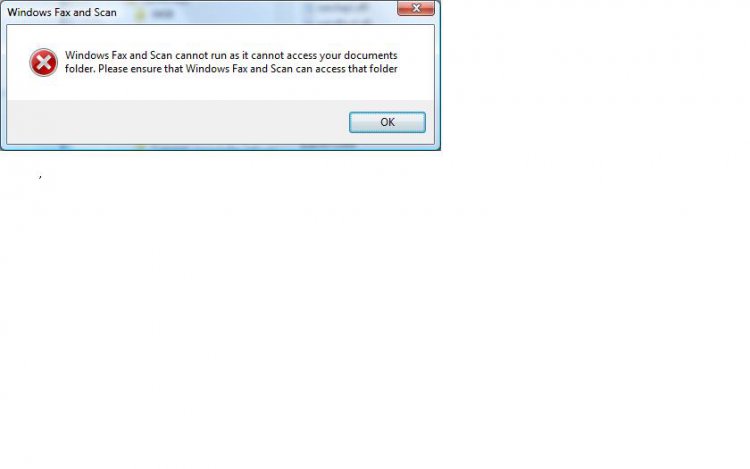


 and clicking on it opened the E:\ drive listing under which Documents could be found and opened. But Windows FAX and Scan could not find the Documents folder and there was no way of I could find to point the way.
and clicking on it opened the E:\ drive listing under which Documents could be found and opened. But Windows FAX and Scan could not find the Documents folder and there was no way of I could find to point the way.