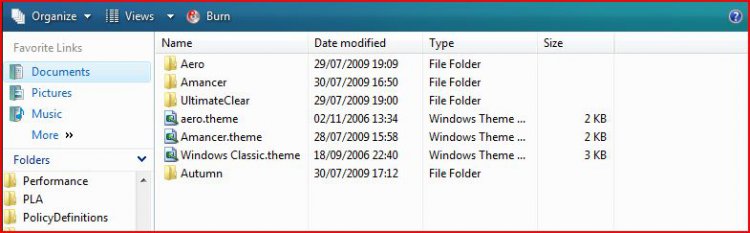hi everyone! i have been looking at various websites showing windows 7 themes for vista and was wondering how to actually install them, i have done as the websites say, installed "vista glazz" and patched the files, downloaded the themes and moved them to C:\windows\resources\themes and they still refuse to work/apply!! lol
how do i make these things work?!
thanks, daniel
how do i make these things work?!
thanks, daniel
My Computer
System One
-
- Manufacturer/Model
- Custom built.
- CPU
- AMD FX-4170 Quad-Core @ 4.2GHz
- Motherboard
- ASUS M5A78L-M/USB3
- Memory
- 8GB DDR3 @ 1333MHz
- Graphics card(s)
- Nvidia geforce GTS240 1GB, 3GB shared memory. SLI soon.
- Sound Card
- realtek high definition audio, onboard.
- Monitor(s) Displays
- 19 inch widescreen monitor, DVI.
- Screen Resolution
- 1440 by 900, 32 bit colour, 75 hertz.
- Hard Drives
- 1 128GB Kingston SSD Now OS drive 1 250GB sata main drive. 1 160GB from old install. 1 500GB for re-directs from OS disk. 1 Seagate GoFlex External 1TB with backups.
- PSU
- 750 watt.
- Case
- Foxconn TSAA699.
- Cooling
- 4 fans.
- Mouse
- Trust Wireless Optical Deskset Mouse.
- Keyboard
- Trust Wireless Optical Deskset Keyboard.
- Internet Speed
- download about 60/65MB/s, upload about 3/4MB/s. Virgin Media
- Other Info
- ASUS EEEPad Transformer 16GB with Dock w/32GB class10 SD | Dell PE1950 II / 2xDual Core Xeons @3.00GHz / 16GB RAM / PERC 5i/R / 2x36GB SAS OS - 2x1TB SATA Data both RAID 1 |