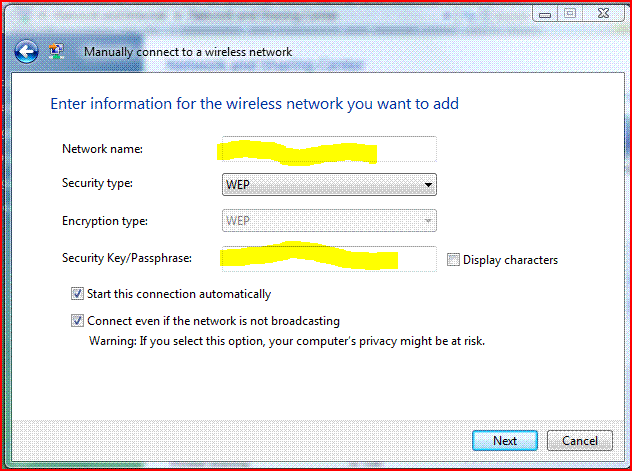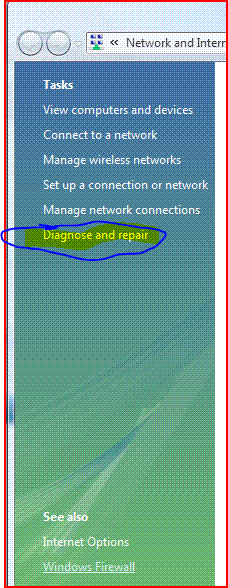I just moved into a new apartment and the landlord lives above me he gave me his WEP key so I could use the internet, I easily added my ps3 and xbox 360 and they were able to get on the internet. Of course the problem comes in when I try to add my vista laptop and desktop it see's the network no problem but when I try to connect instead of letting me enter the wep key its prompts me for a username and password and domain name which there isnt. So I've tried to manage wireless networks and add it manually which I do but then after I've added it I click to connect to it I get the same screen. This is really frustrating and after doing a brief search on the net it seems its a common problem with Vista. I don't have access to the router but if need be I could ask my landlord just not sure how comfortable he would be letting me in to dick around on his computer to get this figured out. But it seems I shouldnt have to considering my PS3 and 360 are on the net just fine.
You are using an out of date browser. It may not display this or other websites correctly.
You should upgrade or use an alternative browser.
You should upgrade or use an alternative browser.
WEP connection problems
- Thread starter Hingerson
- Start date
I just moved into a new apartment and the landlord lives above me he gave me his WEP key so I could use the internet, I easily added my ps3 and xbox 360 and they were able to get on the internet. Of course the problem comes in when I try to add my vista laptop and desktop it see's the network no problem but when I try to connect instead of letting me enter the wep key its prompts me for a username and password and domain name which there isnt. So I've tried to manage wireless networks and add it manually which I do but then after I've added it I click to connect to it I get the same screen. This is really frustrating and after doing a brief search on the net it seems its a common problem with Vista. I don't have access to the router but if need be I could ask my landlord just not sure how comfortable he would be letting me in to dick around on his computer to get this figured out. But it seems I shouldnt have to considering my PS3 and 360 are on the net just fine.
I think you are doing it wrong-
go to Network and sharing center, "setup a connection or network", "Manually connect to a wireless network", Enter the SSID (network name), select WEP, and then enter Key, then click "next" (be sure to check the boxes as shown below).
or try connecting to the available network:
Attachments
Last edited:
My Computer
System One
-
- CPU
- T7600G Core2Duo 2.66 Ghz
- Motherboard
- Intel 945PM + ICH7 Chipset
- Memory
- 4GB DDR2 PC2-5300 667MHz
- Graphics card(s)
- Mobility Radeon x1900 256MB
- Sound Card
- Realtek HD
- Monitor(s) Displays
- WUXGA 17"
- Screen Resolution
- 1920X1200
- Hard Drives
- 640GB 7200RPM SATA/RAID 0 (2x320GB) and 320GB 7200RPM External
- Mouse
- Wireless Microsoft 3000
- Internet Speed
- 10 mbps/2 mbps
- Other Info
- Optical Drive: Panasonic UJ-220 DL BD-RE (Blu-Ray)
Im pretty sure thats what I did but I can try again. After I added it manually last time it said success but it doesnt seem to automatically connect so when I double click to it wants username password domain name
Its just a pain since i Have to go to a friends to get on and check responses lol.
Its just a pain since i Have to go to a friends to get on and check responses lol.
My Computer
Im pretty sure thats what I did but I can try again. After I added it manually last time it said success but it doesnt seem to automatically connect so when I double click to it wants username password domain name
Its just a pain since i Have to go to a friends to get on and check responses lol.
It only prompts for domain if it thinks you want to change it.
If it shows you are connected, then you are, but you can still be prevented from Internet if Mac filtering is enabled on the router. Suggest you retry, and then restart pc. In some cases if the connection is "local", then a reboot of the router may be required to provide Internet access.
Ps-be careful with the data you send over the WEP wireless network. It is very insecure, and WEP can be broken in less than 10 minutes. Consider this if you use a credit card, or do online banking. I would look at WEP as being an "open", and unsecured network. Anything you send over this type of encrypted network is easily monitored by anyone who has access to the network, or who can download the free hacking tools, and has basic computer skills.
Last edited:
My Computer
System One
-
- CPU
- T7600G Core2Duo 2.66 Ghz
- Motherboard
- Intel 945PM + ICH7 Chipset
- Memory
- 4GB DDR2 PC2-5300 667MHz
- Graphics card(s)
- Mobility Radeon x1900 256MB
- Sound Card
- Realtek HD
- Monitor(s) Displays
- WUXGA 17"
- Screen Resolution
- 1920X1200
- Hard Drives
- 640GB 7200RPM SATA/RAID 0 (2x320GB) and 320GB 7200RPM External
- Mouse
- Wireless Microsoft 3000
- Internet Speed
- 10 mbps/2 mbps
- Other Info
- Optical Drive: Panasonic UJ-220 DL BD-RE (Blu-Ray)
PSS- if it does ask for Domain, leave this field empty.
Also if the connection is a sucess, and you have local/Internet connection, but still cannot connect It is most likely an issue with your computer. try repairing the connection, and if using a 3rd party firewall check firewall settings.
Also if the connection is a sucess, and you have local/Internet connection, but still cannot connect It is most likely an issue with your computer. try repairing the connection, and if using a 3rd party firewall check firewall settings.
Attachments
Last edited:
My Computer
System One
-
- CPU
- T7600G Core2Duo 2.66 Ghz
- Motherboard
- Intel 945PM + ICH7 Chipset
- Memory
- 4GB DDR2 PC2-5300 667MHz
- Graphics card(s)
- Mobility Radeon x1900 256MB
- Sound Card
- Realtek HD
- Monitor(s) Displays
- WUXGA 17"
- Screen Resolution
- 1920X1200
- Hard Drives
- 640GB 7200RPM SATA/RAID 0 (2x320GB) and 320GB 7200RPM External
- Mouse
- Wireless Microsoft 3000
- Internet Speed
- 10 mbps/2 mbps
- Other Info
- Optical Drive: Panasonic UJ-220 DL BD-RE (Blu-Ray)
Thanks Rive your first suggestion worked the one thing I didnt click was connect even if this network is not broadcasting, and your right I didnt have to do anything next just had to restart and it was on. Thanks!
My Computer
I have multiple machines at home. I have a cisco linksys router using WEP. All was working fine prior to me resetting the factory defaults and redoing all the appropriate router settings.
After this, all my machines worked without WEP enabled. Only 1 would work with it enabled. The others were getting 100% connectivity, no internet connectivity and displayed the "Limited connectivity" message. The one that was working has it's wireless managed by a netgear utility, so I looked at this machines Windows settings using the Windows wireless manager. I noticed the Windows wireless manager was displaying the WEP Security Key, not the WEP Security Phrase... Note the security key is generated from the phrase - my router displayes both the phrase and the key ( id 1 is the one I used) .... when I used this security key on the other machines all worked fine... hope this helps someone in the future... enjoy
After this, all my machines worked without WEP enabled. Only 1 would work with it enabled. The others were getting 100% connectivity, no internet connectivity and displayed the "Limited connectivity" message. The one that was working has it's wireless managed by a netgear utility, so I looked at this machines Windows settings using the Windows wireless manager. I noticed the Windows wireless manager was displaying the WEP Security Key, not the WEP Security Phrase... Note the security key is generated from the phrase - my router displayes both the phrase and the key ( id 1 is the one I used) .... when I used this security key on the other machines all worked fine... hope this helps someone in the future... enjoy
My Computer
Could you Navigate to this Page See Network & Sharing - Vista Forums For More Information and Make and Create a New Thread
The Current act you have done is known as Thread Hijacking
Please See http://www.vistax64.com/general-discussion/118651-forum-rules-please-read.html and be aware of these Rules
Many Thanks,
Josh
The Current act you have done is known as Thread Hijacking
Please See http://www.vistax64.com/general-discussion/118651-forum-rules-please-read.html and be aware of these Rules
Many Thanks,
Josh
My Computer
System One
-
- Manufacturer/Model
- Custom Built
- CPU
- Intel Core i5 2400 @ 3.10GHz
- Motherboard
- Foxconn H67MP-S/-V/H67MP
- Memory
- 8.0GB DDR3 @ 665MHz (2GBx4)
- Graphics card(s)
- AMD HD Radeon 6870
- Sound Card
- Realtek High Definition Audio
- Monitor(s) Displays
- SMB1930NW (1440x900@60Hz)
- Screen Resolution
- 1280x800
- Hard Drives
- 977GB Seagate ST31000524AS ATA Device (SATA) + 250GB WD iSCSI attached Drive
- Case
- Novatech Night
- Mouse
- Dell HID-compliant mouse
- Keyboard
- Standard PS/2 Keyboard