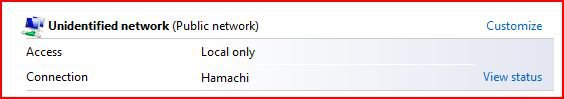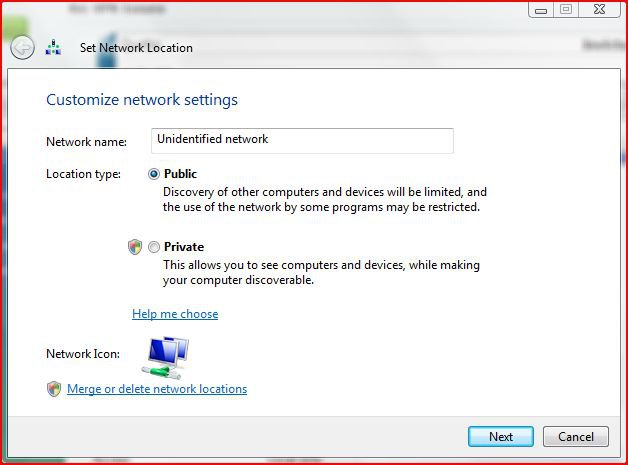Invictus88
New Member
Hello All,
I'm having trouble with my VPN (kind of). I can connect fine and everything but I was wondering if there is any way to split off specific traffic to different network adapters. My company is using Juniper routers in combination with the Network Connect VPN cilent and RSA for extra security. Once I am connected to the VPN all traffic goes over the VPN. I torrent a lot so ideally I would not want my bittorrent traffic going over the VPN and then coming back to me. Does anyone know of a way to split of traffic by protocol or any other pertinent means to different network adapters?
If your not familiar with Juniper/Network Connect it creates a new network adapter in Vista and routes all traffic over that adapter once the VPN tunnel is successfully opened. (So essentially I have a private IP and am directly connected to my company, all traffic moving over my company first then coming back to my private IP).
Any input is appreciated.
Thanks,
Ivictus88
I'm having trouble with my VPN (kind of). I can connect fine and everything but I was wondering if there is any way to split off specific traffic to different network adapters. My company is using Juniper routers in combination with the Network Connect VPN cilent and RSA for extra security. Once I am connected to the VPN all traffic goes over the VPN. I torrent a lot so ideally I would not want my bittorrent traffic going over the VPN and then coming back to me. Does anyone know of a way to split of traffic by protocol or any other pertinent means to different network adapters?
If your not familiar with Juniper/Network Connect it creates a new network adapter in Vista and routes all traffic over that adapter once the VPN tunnel is successfully opened. (So essentially I have a private IP and am directly connected to my company, all traffic moving over my company first then coming back to my private IP).
Any input is appreciated.
Thanks,
Ivictus88