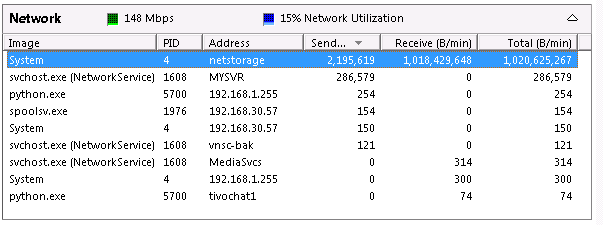When I start up my Vista Ultimate system, I have it auto logging in to my account. It maps, with drive letters, 7 NAS drive shares on a BuffaloTech 4T NAS unit.
The problem is, the 'system' process eats 20-30% of my 1G network card for 3+ hours, talking to my NAS unit!!!!
What is it doing?
Enclosed is a picture from my Computer Management screen showing huge network I/O
that goes on for hours, literally. Is Vista scanning the mapeed drives as local drives? I do NOT see these listed in the index drive screens, so it isn't that.
The problem is, the 'system' process eats 20-30% of my 1G network card for 3+ hours, talking to my NAS unit!!!!
What is it doing?
Enclosed is a picture from my Computer Management screen showing huge network I/O
that goes on for hours, literally. Is Vista scanning the mapeed drives as local drives? I do NOT see these listed in the index drive screens, so it isn't that.