Ok, here`s where I am at with this issue.
Decided to go down the remove Servise Pack 1 route and perform a repair install from the Vista DVD. Issue is, in the list of installed updates Sp1 KB(936330) is installed, but it does not show in the list of updates to uninstall, how can this be?
Answer is easy.Compare your notice with your own CheckSur.log -due to missing many files in
C:\Windows\Servicing and in WinSxS folder there are missing information about installed hotfixes and service packs and thus it is.As I said before make Repair Install you have to sleapstream your Vista DVD with SP1 and SP2.Repair Install surly resolve this issue.
EDIT
Of course If anybody lazy to sleapstrem it's possible also exchange Vista DVD but not for free of course

It cost about 20$.
How to replace Microsoft software or hardware, order service packs and product upgrades, and replace product manuals
Could I copy the files from another machine for the WinSxS Folder as long as it has Service Pack 1 installed, would this work?
Of course it is alternative solution.Saying true I've already prepared almost all required files for you - I can't only reconstruct these 4 files.If I'll reconstruct all files should it work as well but not always
(f) CSI Catalog Corrupt 0x800B0100 winsxs\Catalogs\c26d9a5209f3a5adf1fc6b8c0fb192c605e185f8a1e14b1daad3db562679449c.cat 006bbdc208b..18b88cf62a8_31bf3856ad364e35_6.0.6000.20663_76f691479b4ee1f5
(f) CSI Manifest and S256H Do Not Match 0x00000000 WinSxS\Manifests\x86_microsoft-windows-i..timezones.resources_31bf3856ad364e35_6.0.6000.20941_en-us_81ee74959ddd17e2.manifest x86_microsoft-windows-i..timezones.resources_31bf3856ad364e35_6.0.6000.20941_en-us_81ee74959ddd17e2
(f) CSI Manifest and S256H Do Not Match 0x00000000 WinSxS\Manifests\x86_microsoft-windows-i..ablenetworkgraphics_31bf3856ad364e35_8.0.6001.18702_none_d0b191832934e44c.manifest x86_microsoft-windows-i..ablenetworkgraphics_31bf3856ad364e35_8.0.6001.18702_none_d0b191832934e44c
(f) CSI Catalog Corrupt 0x800B0100 winsxs\Catalogs\863f70f2f5a1a7374ed72119d7f4ff925b96b2748f0f5733e8789cf8240a34f2.cat 0aa343ad01a..f227049d396_31bf3856ad364e35_6.0.6000.20822_2859c04a9ec5a323
If you give me logs which I asked you before:
"Run cmd.exe with administrative previlliges and type:
systeminfo >%userprofile%\Desktop\log1.txt
cd /d C:\Windows\Servicing\Packages
dir > %userprofile%\Desktop\log2.txt
cd /d C:\Windows\WinSxS\Catalogs
dir > %userprofile%\Desktop\log3.txt
On your desktop appear log1.txt,log2.txt and log3.txt ->pack these files and attache to post"
I think I'll be able reconstruct these 4 files too.I must know from which one hotfix it come - unpack this hotfix won't be any problem for me.Recognising hotfixes is better way to fill missing files than comparing systems - As I said before containers these folders depends also from update status -you may have luck another system have the same file or not.
Or should I go for a complete re-install? if so what`s the best way?
As I said before.Even if turn out unable to reconstruct all files Repair Install (through Vista DVD with integrated SP2) fully fix this issue and update system
Absolute best way is a re-install. you would get rid of whatever caused this in the first place. clean install always is a pain but the best.
It isn't any advice.We here to rescue systems,not format them.I know the problem is hard even guys from MS Technet have serious problem with reconstructing WinSxS folder but as I said above repair install fully fix this issue

but of course he has to have Vista DVD with integrated SP1 - or better with SP2
EDIT2
One of problematic file -this one:
(f) CSI Manifest and S256H Do Not Match 0x00000000 WinSxS\Manifests\x86_microsoft-windows-i..timezones.resources_31bf3856ad364e35_6.0.6000.20941_en-us_81ee74959ddd17e2.manifest x86_microsoft-windows-i..timezones.resources_31bf3856ad364e35_6.0.6000.20941_en-us_81ee74959ddd17e2
I reconstructed.To guess leave only 3 files...Logs which I asked will be very helpfull...

 There are many
There are many I'm so sorry.I tried of course reconstruct all missing files unfortunataly I can't reconstruct these ones:
I'm so sorry.I tried of course reconstruct all missing files unfortunataly I can't reconstruct these ones: It cost about 20$.
It cost about 20$. but of course he has to have Vista DVD with integrated SP1 - or better with SP2
but of course he has to have Vista DVD with integrated SP1 - or better with SP2 -for me it work great.We'll do another:I attached below packed Commands.bat file ->unpack this file,place it anywhere for example on your desktop run it (double click on it) then appear window console -don't close it untill appear message "press any key to continue" -This script will create on your desktop log1.txt,log2.txt,log3.txt ->attache them to post.
-for me it work great.We'll do another:I attached below packed Commands.bat file ->unpack this file,place it anywhere for example on your desktop run it (double click on it) then appear window console -don't close it untill appear message "press any key to continue" -This script will create on your desktop log1.txt,log2.txt,log3.txt ->attache them to post.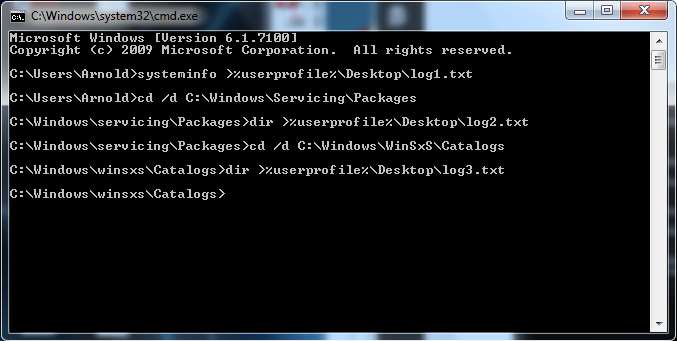
 No,no.I never leave Windows and uncles Billy Gates & Steve Balmer although there are many issues with their systems :D.
No,no.I never leave Windows and uncles Billy Gates & Steve Balmer although there are many issues with their systems :D.