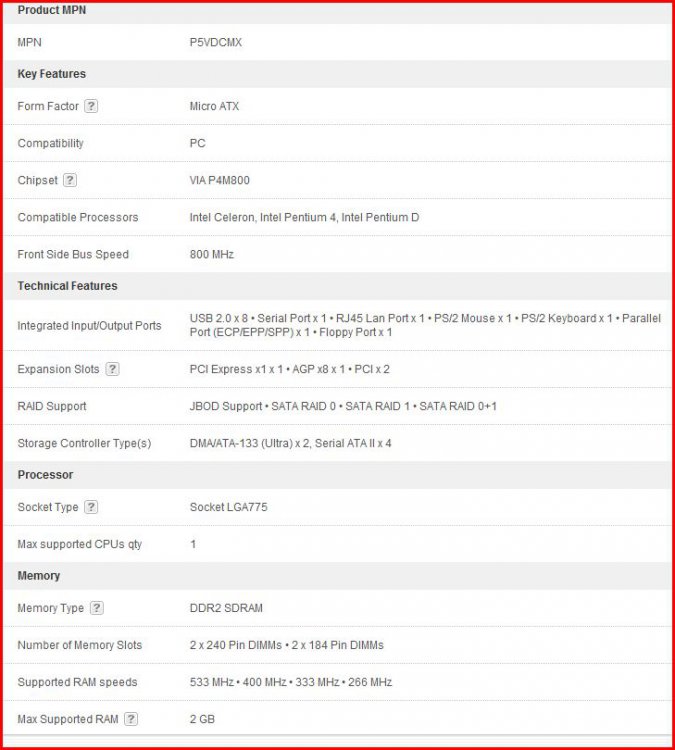Dual Channel RAM
DC as a feature was first introduced to the majority of consumers with the nforce2 chipset. With the original nforce2 concept Nvidia wanted to create an integrated video solution. With integrated graphics DC would help since it could feed off one of the channels. But Nvidia missed the price point for an integrated graphics solution and made another version of the nforce2 chipset minus the integrated video. They then tried to push DC as a performance enhancing feature but we all know that DC on SoA makes no difference greater than perhaps 2-3% in games because the way in which the CPU communicates with the memory controller is too slow to take advantage. With Intel systems DC has a larger impact because of the greater bandwidth available, and it's the same with the A64 because of the IMC (integrated memory controller). Memory companies then took advantage of all the hype surrounding DC, tricking the consumer into thinking they need special "Dual Channel RAM" to run in dual channel mode. But the ability to run DC is down to the memory controller, not the RAM. To run in DC you simply need a memory controller than supports it and to ensure that the individual channels total the same capacity. You do not need the modules to be the exact same brand, revision or timings, although it may help with compatibility you shouldn't normally have a problem mixing modules. Dual channel kits are marketing. The modules contained within are the same model, tested to run together, and often have corresponding batch numbers, though these features are not essential to run in DC. However, since most RAM comes in these packs now anyway, you may as well buy one rather than two individual modules.









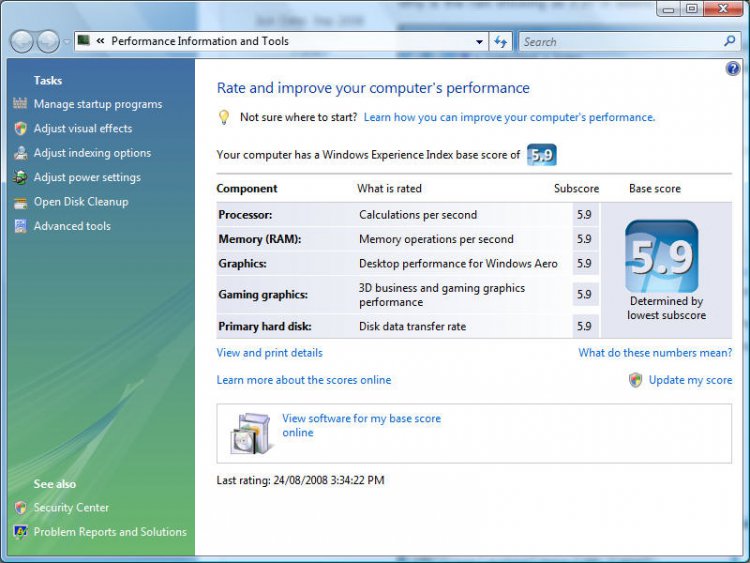
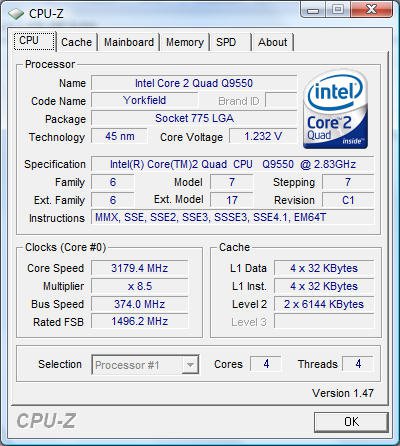
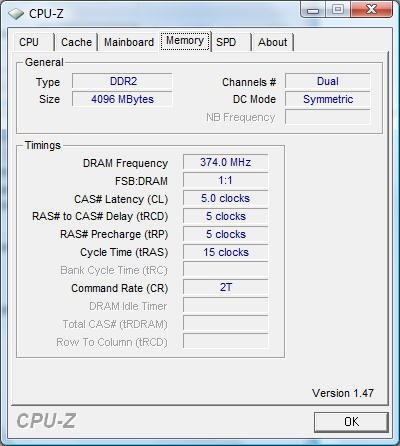

 SK
SK