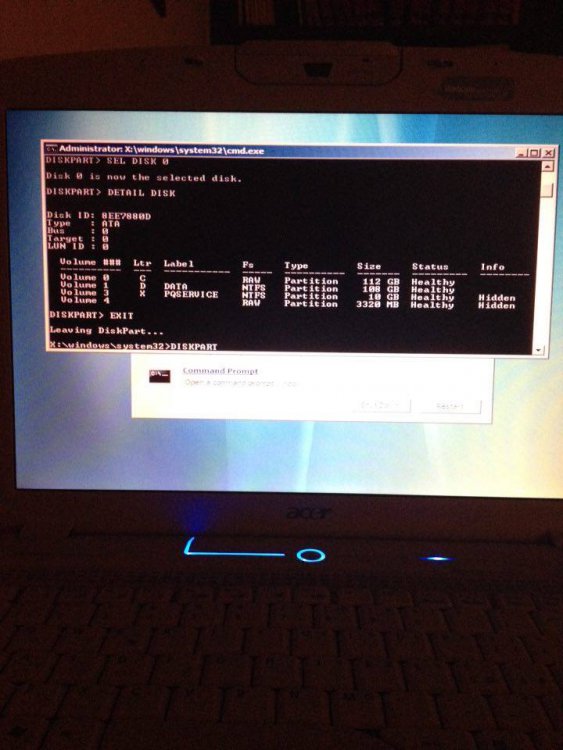Vista Repair Help - Cant Log into safe mode, or repair CD
I have a dell 1525 running vista home premium 32bit.
Just a few minutes ago I was transfering music from my hard drive to my external hard drive, while on the internet looking at videos. I noticed that the file transfer process was taking a while so i decided to cancel the process. Some error message popped up after a while, being stupid I didn't write them down and kept watching my videos. My desktop disappeared and i cou;dn't start task manager so i decided to restart my computer...
When I restarted I was greeted with "Windows failed to start. A recent hardware or software change might be the cause.
To fix the problem:
1. Insert your Windows installation disc and restart the computer.
2. Choose your language settings and click next.
3. Click "repair your computer"
It also gives me the following options:
4. Safe Mode
5. Safe Mode with networking
6. Safe Mode with Command Prompt
7. Last known good configuration
8. Start Windows normally
When I restart booting from the reinstall dvd from dell and i get to the repair my computer part, vista isn't listed in the options to repair. And I can't browse my main hard drive.
Also when I start into safe mode, all the driver load then I get a quick flash of a blue screen which says(i video tapped it then slowed it down to read the message):
A problem has been detected and windows[COLOR=#05408F ! important][COLOR=#05408F ! important][/COLOR][/COLOR] has been shut down to prevent damage to your computer.
If this is the first time you've seen this Stop error screen, restart your computer. If this screen appears again, follow these steps:
Disable or uninstall any anti-virus, disk defragmentation or backup utillities. Check your hard drive configuration and check for any updated drivers. Run CHKDSK /F to check for hard drive corruption, and then restart your computer
Technical Information:
*** STOP: 0x00000024 (0x00190444, 0x873D3200, 0xC0000102, 0x00000000)
Is my hard drive lost forever? It could load the safeboot info, so I could still save my documents, right?
I have a dell 1525 running vista home premium 32bit.
Just a few minutes ago I was transfering music from my hard drive to my external hard drive, while on the internet looking at videos. I noticed that the file transfer process was taking a while so i decided to cancel the process. Some error message popped up after a while, being stupid I didn't write them down and kept watching my videos. My desktop disappeared and i cou;dn't start task manager so i decided to restart my computer...
When I restarted I was greeted with "Windows failed to start. A recent hardware or software change might be the cause.
To fix the problem:
1. Insert your Windows installation disc and restart the computer.
2. Choose your language settings and click next.
3. Click "repair your computer"
It also gives me the following options:
4. Safe Mode
5. Safe Mode with networking
6. Safe Mode with Command Prompt
7. Last known good configuration
8. Start Windows normally
When I restart booting from the reinstall dvd from dell and i get to the repair my computer part, vista isn't listed in the options to repair. And I can't browse my main hard drive.
Also when I start into safe mode, all the driver load then I get a quick flash of a blue screen which says(i video tapped it then slowed it down to read the message):
A problem has been detected and windows[COLOR=#05408F ! important][COLOR=#05408F ! important][/COLOR][/COLOR] has been shut down to prevent damage to your computer.
If this is the first time you've seen this Stop error screen, restart your computer. If this screen appears again, follow these steps:
Disable or uninstall any anti-virus, disk defragmentation or backup utillities. Check your hard drive configuration and check for any updated drivers. Run CHKDSK /F to check for hard drive corruption, and then restart your computer
Technical Information:
*** STOP: 0x00000024 (0x00190444, 0x873D3200, 0xC0000102, 0x00000000)
Is my hard drive lost forever? It could load the safeboot info, so I could still save my documents, right?
Last edited: