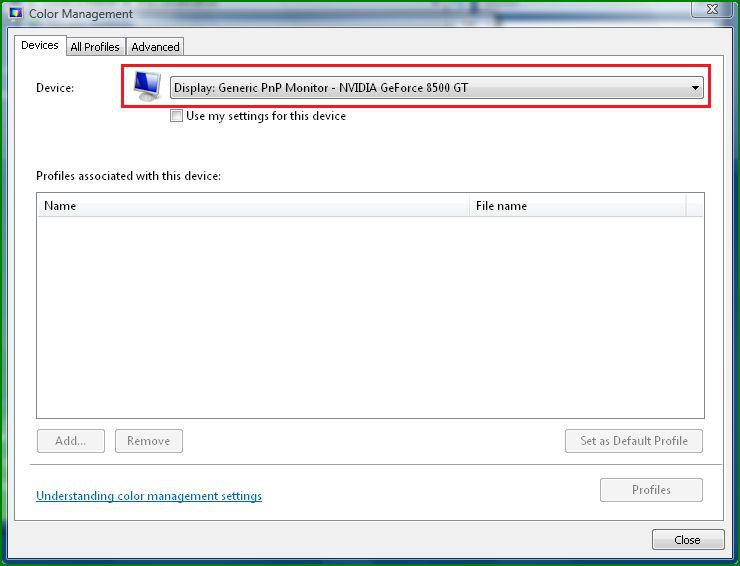If you've noticed, ever so slightly but gradually, nVidia seems to be taking away our abilities to control the color profiling through the driver for our video cards. First, they made it harder to access it by nesting it with the right click context tray menu, then they outright took it out in the later drivers, and now it can almost barely be even controlled in Vista. Now, apparently Rivatuner can't even access that portion of the driver, because of nVidia's driver design.
Basically, what I need is to do color correction for each of my monitors. I cannot do this with Rivatuner, which is what I have been using as a stopgap, because it's not functional, but I'm not sure if due to Rivatuner's design or the driver's.
Is there any other program out there that will allow me to control and load separate color correction profiles for each of my 2 monitors separately at startup? The nVidia color correction that is offered via nVidia's control panel is unsightly and is hard to control, and doesn't tell me whether or not these profiles will be loaded at startup, and neither does it give me the option to control multiple profiles if I wanted to.
Preferably, I'd like to have a tray based app that will let me do this. Any help/suggestions are appreciated.
Thanks!
Basically, what I need is to do color correction for each of my monitors. I cannot do this with Rivatuner, which is what I have been using as a stopgap, because it's not functional, but I'm not sure if due to Rivatuner's design or the driver's.
Is there any other program out there that will allow me to control and load separate color correction profiles for each of my 2 monitors separately at startup? The nVidia color correction that is offered via nVidia's control panel is unsightly and is hard to control, and doesn't tell me whether or not these profiles will be loaded at startup, and neither does it give me the option to control multiple profiles if I wanted to.
Preferably, I'd like to have a tray based app that will let me do this. Any help/suggestions are appreciated.
Thanks!