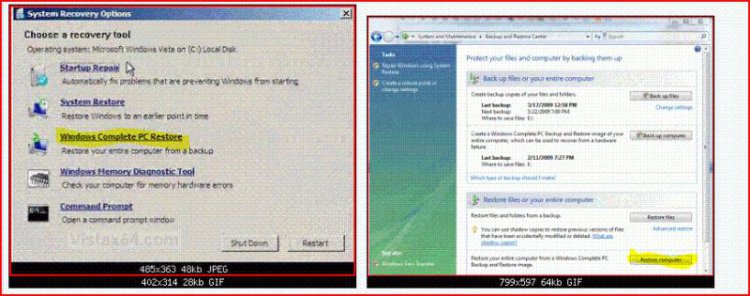Interesting. I had built this as a power workstation and utilitize it for video editing and soon to be purposed as a media server for 4 TVs. That's the reason I wanted the performance and redundancy of RAID 10. So you say take 2 drives and do raid 0, and then have 2 other drives standalone. Use them for backup or temporary use, right?
--Kent
RAID 10 is really only used for databases-
RAID 10 works by striping and mirroring your data across at least two disks. Mirroring, or RAID 1, means writing your data to two or more disks at the same time. Even if one disk fails completely, the mirror preserves the information. Striping, or RAID 0, means breaking your data up into chunks and writing the chunks to different disks in succession. It improves performance because the computer can get data off more than one disk simultaneously. (For the purists out there: RAID 0 technically isn’t a RAID level at all because it doesn’t provide any redundancy to protect information. However, it is commonly referred to as a RAID level anyway.)
Before we go on,
here’s one important caveat about backup and RAID 1. Although data is written to two disks simultaneously, the data is not being backed up. Should your system, rather than the hard disk, suffer an error erroneous data could be sent to both disks at the same time, corrupting both drives simultaneously. You still must have a backup strategy in place, even if you use RAID 1. (For greater protection against data corruption, use a RAID level that includes a parity drive, but that’s a different story.)
Put RAID 1 and RAID 0 together and you get RAID 10. RAID 10 is secure because mirroring duplicates all your data. It’s fast because the data is striped across two or more disks, meaning chunks of data can be read and written to different disks simultaneously.
The drawback to RAID 10 is that it cuts your effective disk space in half. Since everything is mirrored (duplicated), two 60 GB disks give you a total system capacity of 60 GB. And remember, always use identical disks when creating a mirrored array. The disk geometry (number of heads, cylinders, etc.) is critical, and using disks that are different is discouraged in the strongest terms.
IMO
As long as you image the drive, and perform the weekly data file backups with the Vista backup utility there is no need for mirroring. RAID 1 is not a "backup", its only purpose is to mirror in case a HDD should suffer hardware failure.
if you have 4 drives and want the spanning of drives to make a large HDD for storage/performance... then just put 3 in a RAID 0, and leave the other alone- you can use it for backups/data storage. Putting all 4 in a RAID 0 array with a created partition defeats the purpose as if the array fails the partition is wiped out too.
Using two drives to mirror two drives in a raid 0 array is just wasting the other two drives that you could be using- because should anything happen to the RAID 0 array- other than hardware failure (corruption/virus, etc.,) the mirror array is destroyed also.
I suggest putting 3 in a RAID 0 array (that will give you two usable and seperate drives [C: Drive (Vista), and D: Drive (data)]. The advantage to having this as a seperate drive will allow you to back up through the Vista utility to it (as opposed to external drive or DVD's), you can store your Vista image on it, and anything else you want, and most importantly- If the array should fail it will not take the Data drive with it.
I myself run two 320GB 7200RPM HDD's in a RAID 0 for 640GB hard drive. I use an external 320GB 7200RPM drive (E: drive) for storage of my backups (complete PC backup and restore image, and backup of User files and folders through the Vista backup utilities, purchased software, movie backup). This is essentially what you would be doing only the drive would not be external. Now if you already have an external that serves this purpose, put all four of your drives in a RAID 0 if you want.