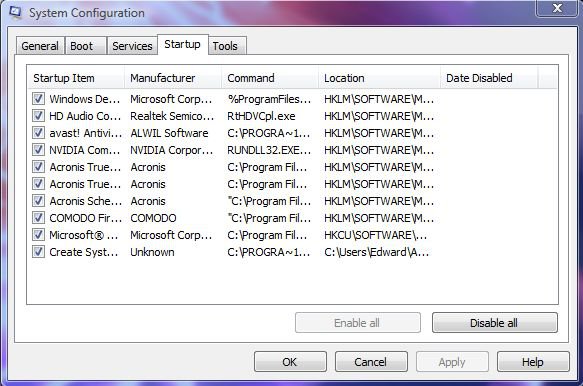joeybadoey
New Member
Hi there,
I have Vista Home Premium 64-bit and recently Crysis has been crashing on me with an "out of memory" error.
I have 4GB of DDR2 Mushkin RAM, with a Core2Quad processor and ATI 4870 video card.
I also notice that as soon as Vista boots up and I watch the system resources, all of my memory gets eaten up until there is 0 free bytes of memory. Vista still seems responsive though, and if I wait long enough, it goes back to about 2GB to 2.5GB free.
I also noticed that the virtual memory was set on "no page file" for some reason (I think you need atleast 6 to 8GB in order to do that) so I turned everything back onto "Let Windows Automatically Manage Virtual Memory" option.
Does anyone know what this could be? This seems really strange as I thought 4GB was more then enough memory for Vista.
Thanks,
Joey
I have Vista Home Premium 64-bit and recently Crysis has been crashing on me with an "out of memory" error.
I have 4GB of DDR2 Mushkin RAM, with a Core2Quad processor and ATI 4870 video card.
I also notice that as soon as Vista boots up and I watch the system resources, all of my memory gets eaten up until there is 0 free bytes of memory. Vista still seems responsive though, and if I wait long enough, it goes back to about 2GB to 2.5GB free.
I also noticed that the virtual memory was set on "no page file" for some reason (I think you need atleast 6 to 8GB in order to do that) so I turned everything back onto "Let Windows Automatically Manage Virtual Memory" option.
Does anyone know what this could be? This seems really strange as I thought 4GB was more then enough memory for Vista.
Thanks,
Joey

 Ted
Ted )
)