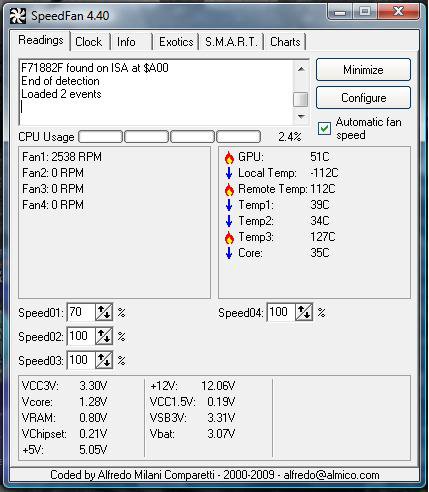So I have been having a problem with my video card (xfx geforce 9600 gso 768mb) randomly freezing up in games for a while now. I purchased a barebone from tigerdirect.com and had it set up and everything worked great for a little bit, but then it started to randomly freeze up in games. I was thinking that there were some conflicting drivers that were causing the error. I reinstalled vista and it worked OK for a little bit then started again.
I have been looking around everywhere to see if I could find any way to fix the problem. It turns out there are a lot of people with similar problems as mine with the same card. I tried all of the different methods that had been mentioned to help them fix their problems and none of them worked. This has been going on for a few months. It's really weird.
Sometimes it will freeze up completely and other times it will just make my computer lag. It will normally freeze up in games like WoW and old school counter strike, but when I'm playing Dragon Age (which is much more graphically intense) it will just lag from time to time.
I don't think it's overheating and I'm fairly certain it isn't my PSU. Speed fan shows my GPU temps never going above like 65C and that is only in hardcore gaming that it gets that high. There are some temps that are really up there for some reason though. I don't know what they are either. I'll put a screenshot of speedfan in here. My specs are as follows.
Mobo: MSI K9N2 SLI Platinum
CPU: AMD Phenom 9600
GPU: XFX Geforce 9600 GSO (768mb version)
PSU: Ultra LSP 650watt ATX power supply
Network Card: Linksys wmp54gs version 1.1
OS: Vista Home Premium x64
I know that temp1 is my CPU and temp2 is my case temperature because they match up pretty well with what the BIOS tells me. Core I'm going to assume also has to do with my CPU. GPU is obvious, but the others are unknown to me. They are pretty high except for the one that is negative. Does anybody know what they could possibly be?
I have been looking around everywhere to see if I could find any way to fix the problem. It turns out there are a lot of people with similar problems as mine with the same card. I tried all of the different methods that had been mentioned to help them fix their problems and none of them worked. This has been going on for a few months. It's really weird.
Sometimes it will freeze up completely and other times it will just make my computer lag. It will normally freeze up in games like WoW and old school counter strike, but when I'm playing Dragon Age (which is much more graphically intense) it will just lag from time to time.
I don't think it's overheating and I'm fairly certain it isn't my PSU. Speed fan shows my GPU temps never going above like 65C and that is only in hardcore gaming that it gets that high. There are some temps that are really up there for some reason though. I don't know what they are either. I'll put a screenshot of speedfan in here. My specs are as follows.
Mobo: MSI K9N2 SLI Platinum
CPU: AMD Phenom 9600
GPU: XFX Geforce 9600 GSO (768mb version)
PSU: Ultra LSP 650watt ATX power supply
Network Card: Linksys wmp54gs version 1.1
OS: Vista Home Premium x64
I know that temp1 is my CPU and temp2 is my case temperature because they match up pretty well with what the BIOS tells me. Core I'm going to assume also has to do with my CPU. GPU is obvious, but the others are unknown to me. They are pretty high except for the one that is negative. Does anybody know what they could possibly be?