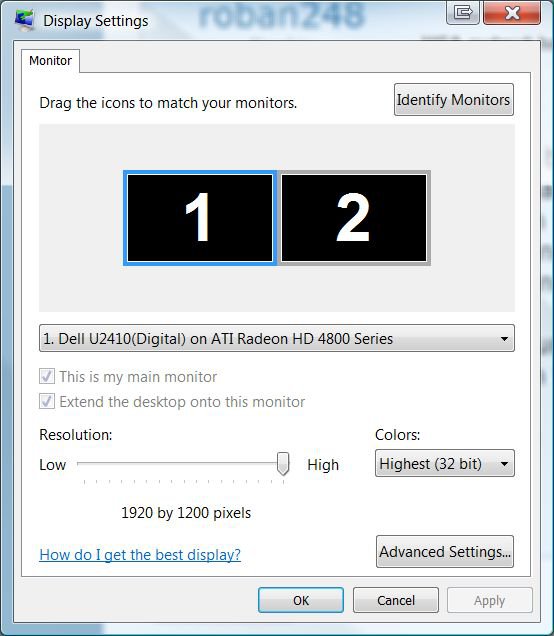Hi there
I used to be able to use a standard VGA cord to hook my laptop up to my LCD tv to stream movies and the like. However, I attempted to increase the vista resolution while I was hooked to the tv. Big mistake. The tv went black and said 'out of range' and despite returning the resolution to 1280x720, the tv still says 'out of range' and now vista just apprears a little more fuzzy than it used too....
not too sure where the problem lies, but is there a way to return vista resolution to factory settings???? I think that may help!
Cheers
I used to be able to use a standard VGA cord to hook my laptop up to my LCD tv to stream movies and the like. However, I attempted to increase the vista resolution while I was hooked to the tv. Big mistake. The tv went black and said 'out of range' and despite returning the resolution to 1280x720, the tv still says 'out of range' and now vista just apprears a little more fuzzy than it used too....
not too sure where the problem lies, but is there a way to return vista resolution to factory settings???? I think that may help!
Cheers