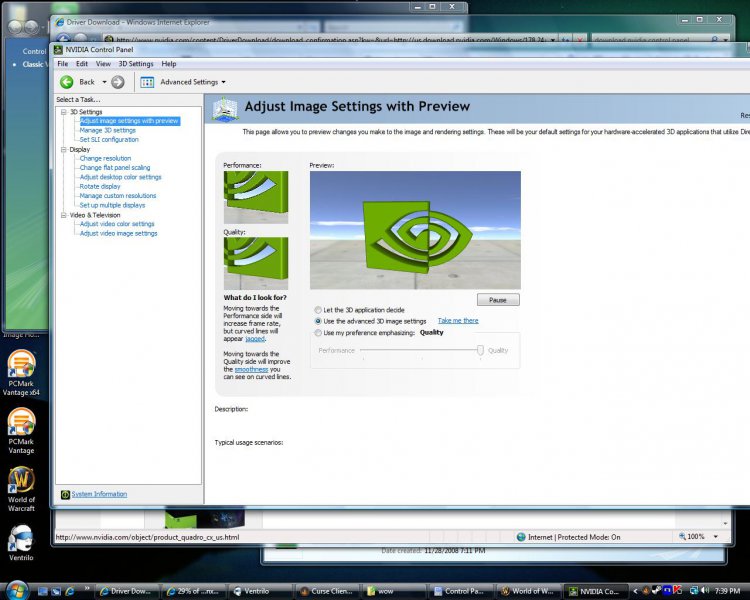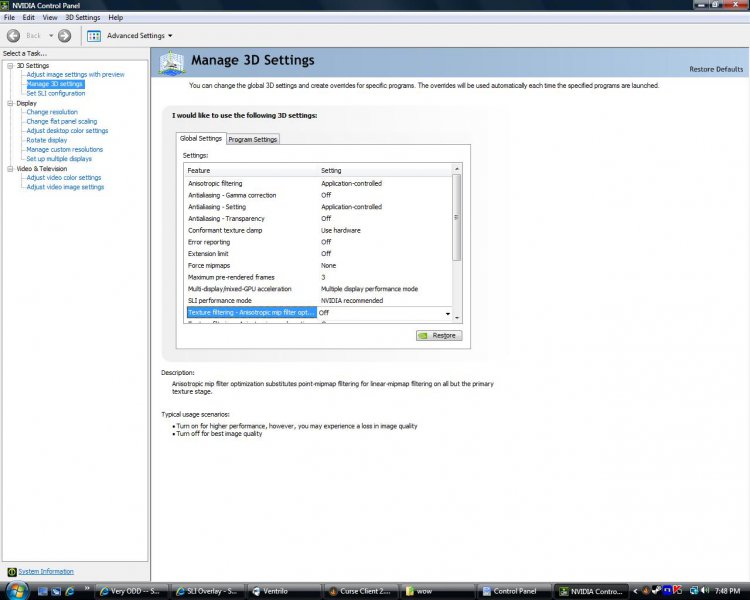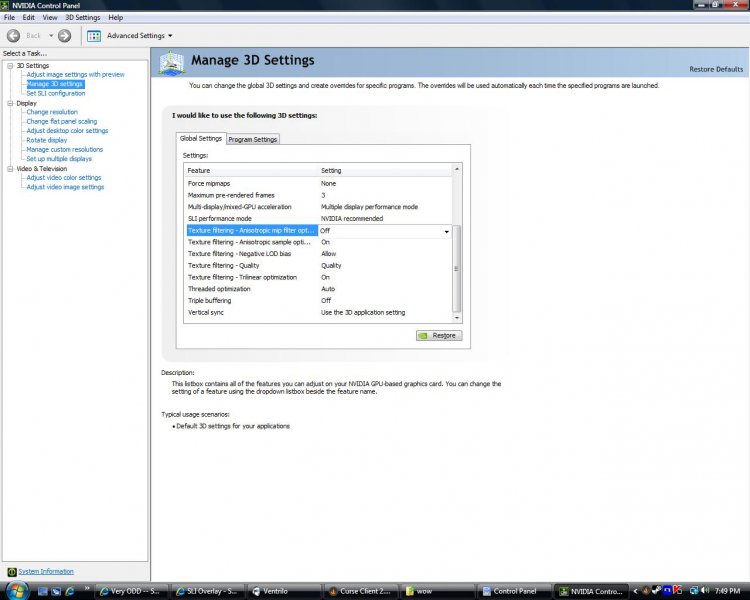Hello all,
Possibly not even a Vista problem, but this seems to be a pretty good resource overall so I was hoping somebody might have an idea what's wrong.
I am running a pair of eVGA 7950 GT cards in SLI, no overclock anywhere, and I get a very odd display whenever I get into some kind of 3d game. I have attached a screenshot of HL2; however, this also happens in WoW so it's not game dependant. Any idea how I get rid of this crazy display? You can see there is some ghetto lettering that says SLI in the top left corner, and there is what could best be described as a green histogram along the left edge of the screen that "breathes" as the scene changes.
Any help turning off this "feature" would be awesome
Possibly not even a Vista problem, but this seems to be a pretty good resource overall so I was hoping somebody might have an idea what's wrong.
I am running a pair of eVGA 7950 GT cards in SLI, no overclock anywhere, and I get a very odd display whenever I get into some kind of 3d game. I have attached a screenshot of HL2; however, this also happens in WoW so it's not game dependant. Any idea how I get rid of this crazy display? You can see there is some ghetto lettering that says SLI in the top left corner, and there is what could best be described as a green histogram along the left edge of the screen that "breathes" as the scene changes.
Any help turning off this "feature" would be awesome