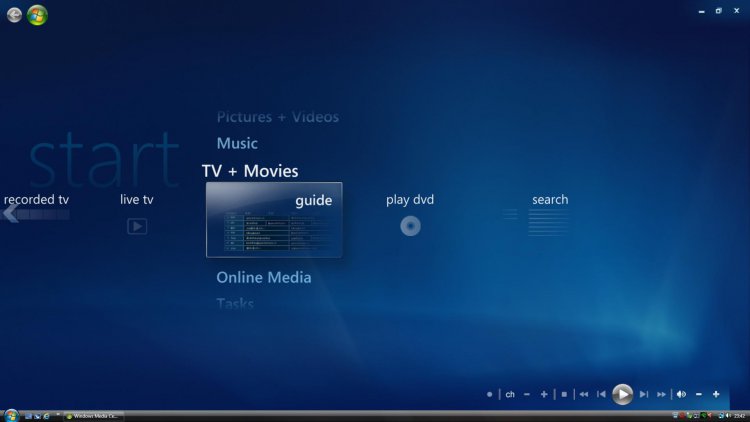eknirb
Member
heck I've had the thing since 2007, too. But my VCR/DVD combo player bought the farm, so until we buy a new one- probably a new recordable DVD player, since the one I had doesn't seem to exist..
Anyway, I've set it up to record, followed the instructions, etc.
I would ASSUME the PC has to be ON for it to record, right? (I am saying this since a VCR isn't on when you set it to record, it comes on at the scheduled time.)
WMC doesn't have to be running @ the time of record, does it?
Do you set it to the specific channel you want, IE I want to record TVLand, which is "channel 72," or is it set to the default for cable TV setups, IE "channel 03."
And where in the PC does the recorded file live once done? IE, it will take up a lot of drive space I would think.
Anyway, I've set it up to record, followed the instructions, etc.
I would ASSUME the PC has to be ON for it to record, right? (I am saying this since a VCR isn't on when you set it to record, it comes on at the scheduled time.)
WMC doesn't have to be running @ the time of record, does it?
Do you set it to the specific channel you want, IE I want to record TVLand, which is "channel 72," or is it set to the default for cable TV setups, IE "channel 03."
And where in the PC does the recorded file live once done? IE, it will take up a lot of drive space I would think.
My Computer
System One
-
- Manufacturer/Model
- HP m8200n Windows Media Center
- CPU
- AMD Athlon 64x2 Dual Core Processor 6000+ 3.00GHz
- Memory
- 3.00 GB
- Monitor(s) Displays
- HP widescreen w1907
- Screen Resolution
- 1440x900