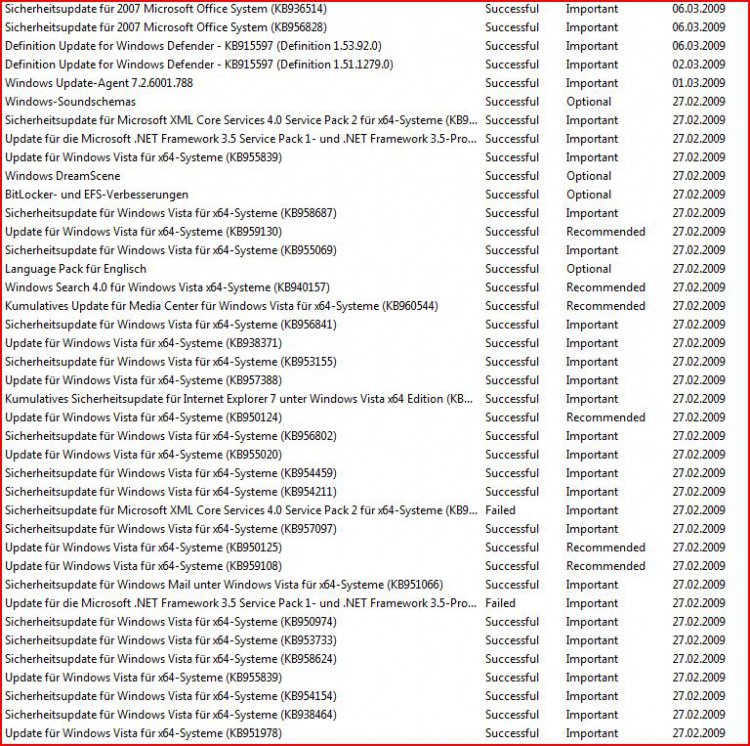I'd reinstalled Vista x64 and lots of important updates had failed after trying to update lots of times
I'd installed SP1, still no joy. I've installed what I thought was SP2 this morning, not sure about it but downloaded and installed it
Windows6.0-KB936330-X64-wave1.exe was SP1 and-
Windows6.0-KB948465-X64.exe from MS after searching at the site, looked to be a version of SP2
Those important updates have still failed and at bottom right over the tray is the legend-
Windows Vista (TM)
Evaluation copy. Build 6002
That's a bit scary
Have I installed a public beta of SP2 please or a release candidate or something else?
And can anyone shed light on why I cannot get around 40 updates installed?
I've looked up the error codes and checked at the MS site for help and of course loads of searching
Thanks for any help offered
Peter
I'd installed SP1, still no joy. I've installed what I thought was SP2 this morning, not sure about it but downloaded and installed it
Windows6.0-KB936330-X64-wave1.exe was SP1 and-
Windows6.0-KB948465-X64.exe from MS after searching at the site, looked to be a version of SP2
Those important updates have still failed and at bottom right over the tray is the legend-
Windows Vista (TM)
Evaluation copy. Build 6002
That's a bit scary

Have I installed a public beta of SP2 please or a release candidate or something else?
And can anyone shed light on why I cannot get around 40 updates installed?
I've looked up the error codes and checked at the MS site for help and of course loads of searching
Thanks for any help offered
Peter