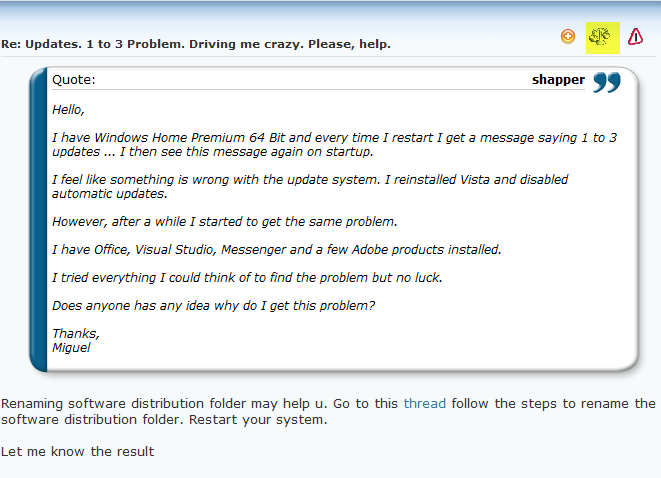Hello,
I have Windows Home Premium 64 Bit and every time I restart I get a message saying 1 to 3 updates ... I then see this message again on startup.
I feel like something is wrong with the update system. I reinstalled Vista and disabled automatic updates.
However, after a while I started to get the same problem.
I have Office, Visual Studio, Messenger and a few Adobe products installed.
I tried everything I could think of to find the problem but no luck.
Does anyone has any idea why do I get this problem?
Thanks,
Miguel
I have Windows Home Premium 64 Bit and every time I restart I get a message saying 1 to 3 updates ... I then see this message again on startup.
I feel like something is wrong with the update system. I reinstalled Vista and disabled automatic updates.
However, after a while I started to get the same problem.
I have Office, Visual Studio, Messenger and a few Adobe products installed.
I tried everything I could think of to find the problem but no luck.
Does anyone has any idea why do I get this problem?
Thanks,
Miguel