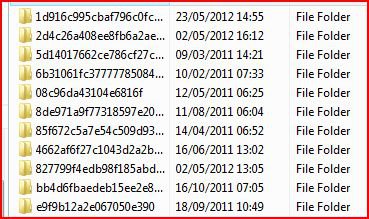You are using an out of date browser. It may not display this or other websites correctly.
You should upgrade or use an alternative browser.
You should upgrade or use an alternative browser.
unknown files
- Thread starter calmat
- Start date
Madhur B
Dell Social Media Team
Hi calmat,
These are most likely leftovers from the installation process and it is safe to remove them.
However, just in case, I would first create a temporary directory on the same disk and move them into it. If no bad effects happen for several days, then they can be safely deleted.
If you get the "Access is Denied" error message even if you are the administrator, you will need to take control of these folders. For that, see the following article: http://www.vistax64.com/tutorials/67717-take-ownership-file.html
For any clarifications feel free to contact me.
These are most likely leftovers from the installation process and it is safe to remove them.
However, just in case, I would first create a temporary directory on the same disk and move them into it. If no bad effects happen for several days, then they can be safely deleted.
If you get the "Access is Denied" error message even if you are the administrator, you will need to take control of these folders. For that, see the following article: http://www.vistax64.com/tutorials/67717-take-ownership-file.html
For any clarifications feel free to contact me.
My Computer
System One
-
- Manufacturer/Model
- Custom
- CPU
- AMD FX-4100
- Motherboard
- Gigabyte
- Memory
- 4Gb
- Graphics card(s)
- ATI 5450
- Screen Resolution
- 1600*900
- Internet Speed
- 10Mbps
Cytherian
Vista Guru
Are these on the root of the D drive? If not, please indicate the full path. Have you designated that all programs be installed on the D drive instead of the C drive?
My Computer
System One
-
- Manufacturer/Model
- HP Pavillion dv5t
- CPU
- Intel Core Duo 2.53GHz
- Memory
- 4Gb
- Graphics card(s)
- NVidia GeForce 9600M GT 512Mb
- Screen Resolution
- 1280x800 32bit
- Hard Drives
- Seagate Momentus XT 500Gb Hitachi Travelstar HTS543225L9A300 250Gb
- Mouse
- Microsoft 4000
hello everyone
can you explain what you mean by root of D drive.
i have not deignated all programmes to be installed on D drive. My C drive is getting
full so I am installing some programmes on the D drive, is this ok to do this.
regards calmat
can you explain what you mean by root of D drive.
i have not deignated all programmes to be installed on D drive. My C drive is getting
full so I am installing some programmes on the D drive, is this ok to do this.
regards calmat
My Computer
Cytherian
Vista Guru
"Root" means the top most level. If you go to the "D" partition (drive) in Windows Explorer, it's the highest level shown. It's OK to install programs on the D drive, but if you're running out of space on C drive then it's overdue for some housekeeping. It's best to have at least 15% of disk space free on the primary drive/partition.
You should do the following:
You should do the following:
- Review your installed programs and remove any you no longer use
- Run "Disk Cleanup" on C drive, by going to "properties" and clicking the named button shown in the dialog.
- Install a utility like CC Cleaner (Piriform) and have it clean out unnecessary files
- Run the disk defragmentation tool after all of this is done.
My Computer
System One
-
- Manufacturer/Model
- HP Pavillion dv5t
- CPU
- Intel Core Duo 2.53GHz
- Memory
- 4Gb
- Graphics card(s)
- NVidia GeForce 9600M GT 512Mb
- Screen Resolution
- 1280x800 32bit
- Hard Drives
- Seagate Momentus XT 500Gb Hitachi Travelstar HTS543225L9A300 250Gb
- Mouse
- Microsoft 4000
Those files are usually in Appdata > Local. But since you direct your programs to D, they ended up there. They are temporary (from installations) and can be deleted.
My Computer
System One
-
- Manufacturer/Model
- Dell
- CPU
- Q6600
- Memory
- 4GB
- Monitor(s) Displays
- HP w2207h
- Hard Drives
- 2x250GB HDDs 1x60GB OCZ SSD 6 external disks 60 to 640GBs
- Other Info
- Also 1xHP desktop, 1xHP laptop, 1xGateway laptop
hi cytherian and whs
thanks for reply
all the programmes on my c drive are being used, and all of the things you have
advised me to do are done once a month, is this ok or should they be done weekly.
regards calmat
thanks for reply
all the programmes on my c drive are being used, and all of the things you have
advised me to do are done once a month, is this ok or should they be done weekly.
regards calmat
My Computer
Once per month sounds reasonable.
My Computer
System One
-
- Manufacturer/Model
- Dell
- CPU
- Q6600
- Memory
- 4GB
- Monitor(s) Displays
- HP w2207h
- Hard Drives
- 2x250GB HDDs 1x60GB OCZ SSD 6 external disks 60 to 640GBs
- Other Info
- Also 1xHP desktop, 1xHP laptop, 1xGateway laptop