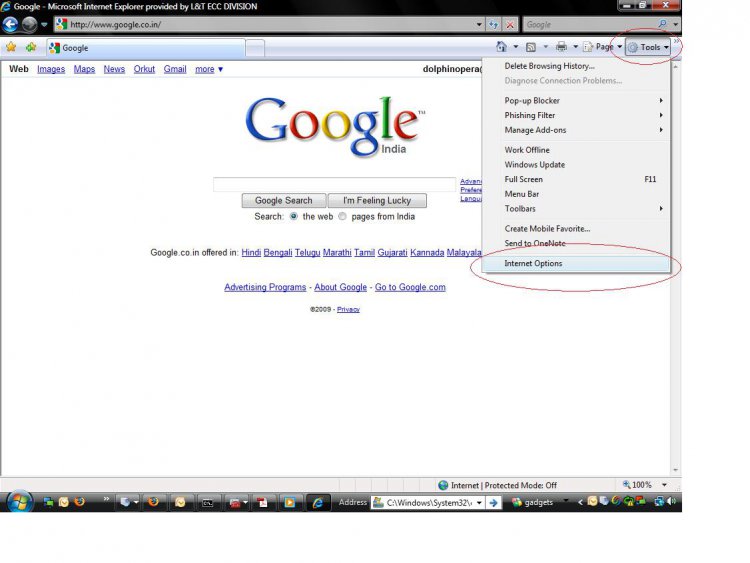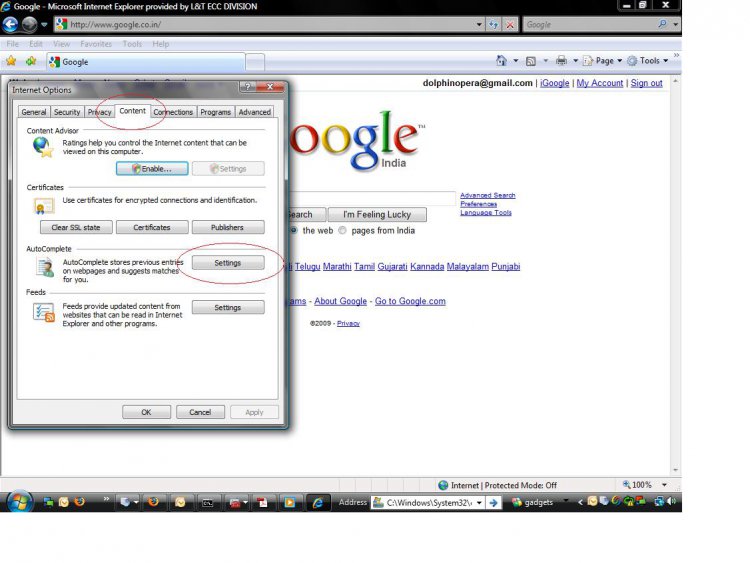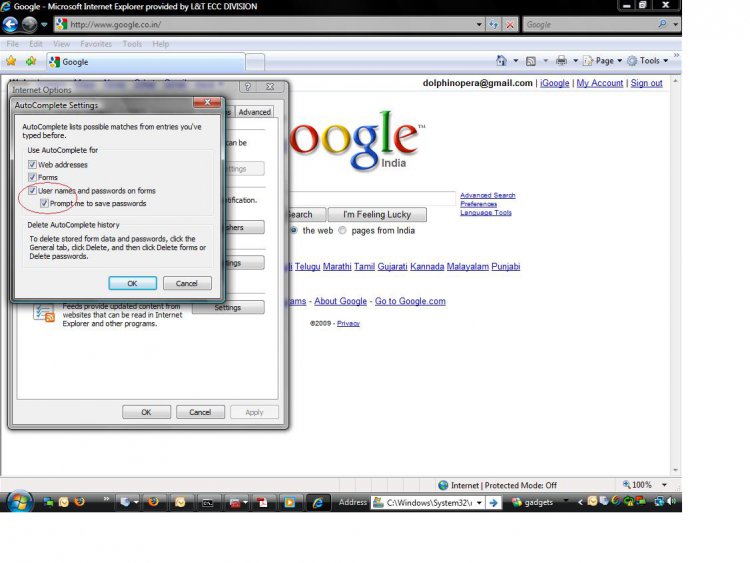Linda3IHN
New Member
Hi,
I'm new to this forum and also to this format so I hope I can find my way around. I recently puchased a new laptop and unfortunately had to get Vista or it would have cost me more (for XP), and I am not happy with it, am not happy with the things I've heard, and I'm having a difficult time learning it. Every day I have a new question and sometimes more than one a day. lol the problem I'm having now is that IE (7) is not saving all of my passwords. I mistakenly put the wrong password in a forum I've belonged to for quite some time and of course I was prompted to ask if I wanted to save it and I answered yes, not realizing it was wrong. Well, now, every day I type in my "correct" password and I'm told it's wrong because IE is remembering the incorrect password and not prompting me after I put in the correct one.
I hope I can find this thread again after I send this off.
Linda
I'm new to this forum and also to this format so I hope I can find my way around. I recently puchased a new laptop and unfortunately had to get Vista or it would have cost me more (for XP), and I am not happy with it, am not happy with the things I've heard, and I'm having a difficult time learning it. Every day I have a new question and sometimes more than one a day. lol the problem I'm having now is that IE (7) is not saving all of my passwords. I mistakenly put the wrong password in a forum I've belonged to for quite some time and of course I was prompted to ask if I wanted to save it and I answered yes, not realizing it was wrong. Well, now, every day I type in my "correct" password and I'm told it's wrong because IE is remembering the incorrect password and not prompting me after I put in the correct one.
I hope I can find this thread again after I send this off.
Linda