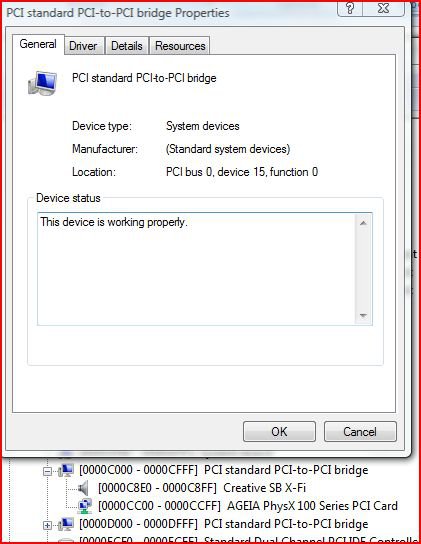Here is one I have never faced before. I week ago, I found the following error in the Event Viewer log:
Log name: System
Source: Application popup
Event ID: 1801
"The hardware has reported an uncorrectable memory error."
Next day, there were two, and then three, and four, increasing with one every day until I had 8. They only appear when I turn off the computer and shut down its power supply, and then start again. I do this every night. At normal cold or warm boot, these errors do not appear. The messages come first in the error log. I have run the Vista Memory Diagnostics Tool and almost all Dell Utility Tool available at booting. I do no longer think, this is a hardware error. I have run the Symantec on-line scanner and dito Kaspersky. I have run my own McAfee Virus Scanner. I have downloaded Malwarebytes and run it. Yet I cannot be sure, I do no longer think this is some nasty infection. After a hard fight between Malwarebytes and McAfee, leading to a return to older restore points, restoration of files from backup and uninstallation of Malwarebytes, my computer now runs as well as it ever has on Vista. This is less good than on XP, but OK, and I like the interface. Anyone having an idea on how to further investigate the reasons for these errors? Keep in mind, I am an ordinary, but bold, user.
Log name: System
Source: Application popup
Event ID: 1801
"The hardware has reported an uncorrectable memory error."
Next day, there were two, and then three, and four, increasing with one every day until I had 8. They only appear when I turn off the computer and shut down its power supply, and then start again. I do this every night. At normal cold or warm boot, these errors do not appear. The messages come first in the error log. I have run the Vista Memory Diagnostics Tool and almost all Dell Utility Tool available at booting. I do no longer think, this is a hardware error. I have run the Symantec on-line scanner and dito Kaspersky. I have run my own McAfee Virus Scanner. I have downloaded Malwarebytes and run it. Yet I cannot be sure, I do no longer think this is some nasty infection. After a hard fight between Malwarebytes and McAfee, leading to a return to older restore points, restoration of files from backup and uninstallation of Malwarebytes, my computer now runs as well as it ever has on Vista. This is less good than on XP, but OK, and I like the interface. Anyone having an idea on how to further investigate the reasons for these errors? Keep in mind, I am an ordinary, but bold, user.
My Computer
System One
-
- Manufacturer/Model
- Dell XPS720
- CPU
- Intel Quad Q6600 2.40GHz
- Motherboard
- Dell 0YU822, NVIDIA nForce 680i SLI SPP / SLI MCP
- Memory
- 4GB DDR2 800MHz
- Graphics card(s)
- Gainward GeForce GTX 560 Ti, 1024 MB GDDR5
- Sound Card
- Creative SB X-Fi Xtreme Gamer
- Monitor(s) Displays
- Dell 2407WFP-HC
- Screen Resolution
- 1920x1200
- Hard Drives
- NVIDIA 640GB SATA Raid 0 (2x320GB) (7200 rpm) for Vista, Intel X25-M G2 160 GB for W7, Maxtor OT III External HDD, WD Elements 1 TB External HDD
- Internet Speed
- 100/20
- Other Info
- M779 PCIe PAL/SECAM/DVB-T Desktop TV Tuner. Broadcom NetXtreme 57xx Gigabit Controller.