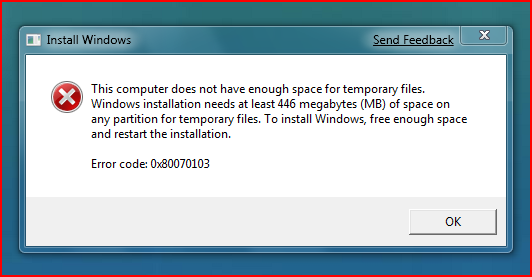My Computer
System One
-
- Manufacturer/Model
- Compaq
- CPU
- intel core 2 duo T 5550 @ 1.83 MHz
- Motherboard
- intel 965 chipset family
- Memory
- 2 GB DDR 2 SD RAM @ 667 MHz
- Graphics card(s)
- On board upto 358 MB RAM
- Sound Card
- Onboard
- Monitor(s) Displays
- 15"
- Hard Drives
- 160 GB WDC