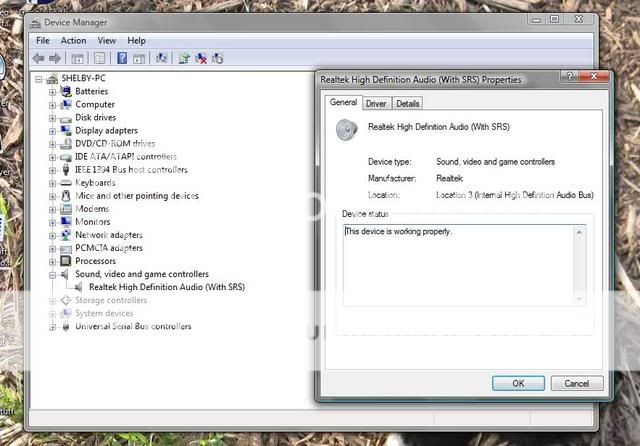shelbylees
New Member
Im not sure if I should put this under update probelms or what, but Im highly confused.:huh:
I downloaded the Malicious Software Removal Tool, thru Windows Update. (Not a pop up online)
After it was done with the update, it restarted my computer, and when it was done, I discovered that it had UN INTSALLED the speakers.
The new software hadnt even run yet, so I doubt it had anything to do with that.
When I click on the volume icon on my task bar, it says that there is "No Audio Output Device Installed"
WHAT IS GOING ON
All I have on this laptop (Toshiba, year old) for speakers are the ones BUILT into it. I was unaware a computer could delete its own speaker device....
Does anyone have idea WHAT the heck is going on?
:sa:
I downloaded the Malicious Software Removal Tool, thru Windows Update. (Not a pop up online)
After it was done with the update, it restarted my computer, and when it was done, I discovered that it had UN INTSALLED the speakers.
The new software hadnt even run yet, so I doubt it had anything to do with that.
When I click on the volume icon on my task bar, it says that there is "No Audio Output Device Installed"
WHAT IS GOING ON

All I have on this laptop (Toshiba, year old) for speakers are the ones BUILT into it. I was unaware a computer could delete its own speaker device....
Does anyone have idea WHAT the heck is going on?
:sa: