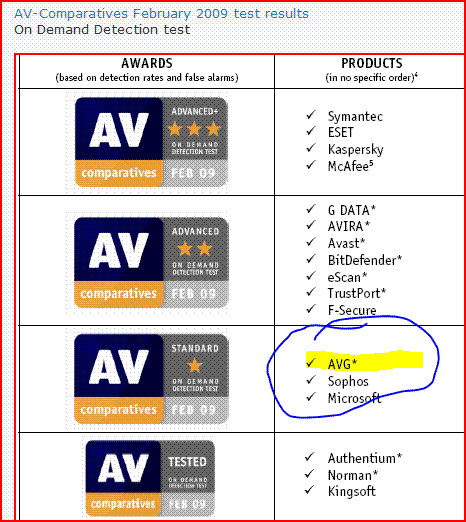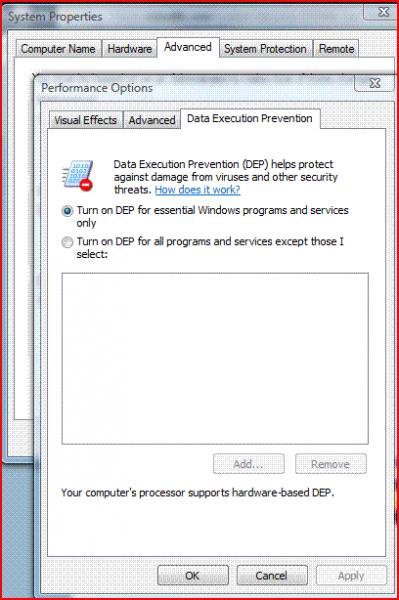pdsnickles
Member
I am just generally against running Windows firewall and Windows defragger and stuff like that. I heard many times that in XP these things were not as good as the commercial programs and it was a good idea to turn them off and use a good one instead.
So with that logic I turned off UAC as soon as I got Vista because, well, IT WAS ANNOYING AS HELL... and then I turned off Windows Defender because my AVG Firewall has always seemed to protect me from everything in the past (I've used it for years, done a lot of downloading and never had a virus or trojan or anything like that (knock on wood).
But I thought I'd ask here. If you think they should be on, please tell me why. I am not sure whether AVG will even allow Windows Defender to run, but I guess I could turn on UAC if I really felt it necessary. But yechhh, I hope not!
So with that logic I turned off UAC as soon as I got Vista because, well, IT WAS ANNOYING AS HELL... and then I turned off Windows Defender because my AVG Firewall has always seemed to protect me from everything in the past (I've used it for years, done a lot of downloading and never had a virus or trojan or anything like that (knock on wood).
But I thought I'd ask here. If you think they should be on, please tell me why. I am not sure whether AVG will even allow Windows Defender to run, but I guess I could turn on UAC if I really felt it necessary. But yechhh, I hope not!
My Computer
System One
-
- Manufacturer/Model
- DELL XPS 430
- CPU
- Intel Core™2 Q8200 Quad-Core (4MB L2 cache,2.33GHz,133
- Motherboard
- 7200RPM, SATA 3.0Gb/s, 16MB Cache
- Memory
- 6GB Dual Channel DDR3 SDRAM at 1066MHz - 4 DIMMs
- Graphics card(s)
- ATI Radeon HD3650 256MB Graphics (Integrated)
- Sound Card
- Integrated 7.1 Audio (IDT/Sigmatel 6.10.0.6017)
- Monitor(s) Displays
- Dell -1901FP Flat Panel LCD Color Monitor
- Screen Resolution
- 1024 x 768 32 bit
- Hard Drives
- 750 gig SATA 7200 C drive External Seagate 160gig " Western Book 160 gig " Hitachi 250 gig ALL USB except C drive
- Mouse
- Microsoft Intellimouse Trackball - (best design ever made!)
- Keyboard
- Logitech ITough Multimedia
- Internet Speed
- ATT Yahoo Elite DSL 4797kbps down, 624kbps up