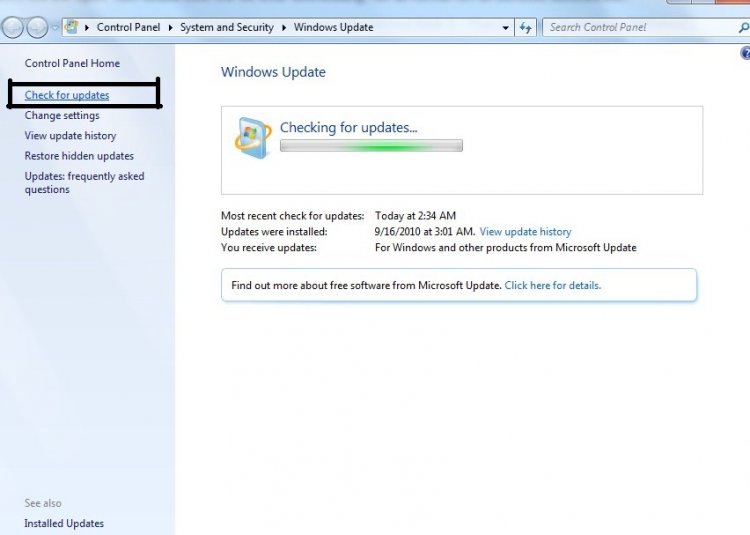Darkeiko
New Member
Okay, to start off my OS is Windows Vista Home Premium 32-bit.
Now let me not skimp on the details. I recently downloaded and installed Service Pack 1 to my computer and everything went off without a hitch. When I look at my OS, it says Service Pack 1 below it which I assume means everything's okay. With that said, I wanted to go ahead and download Service Pack 2.
And here is where the flip hits the fan.
I run it as an administrator and it says it's preparing my computer to install but then it says, "Installation is unsuccessful. Try restarting your computer..." Did it. "...close any running programs..." Did that. "...and then try installing again." ...which I did, again.
Upon looking farther it says that I'm receiving an error 0x80070005. Apparently this has something to do with administrative powers, but I AM the administrator, I HAVE power. So I have no idea why this error would even bother coming up.
I tried talking to a friend of mine to check any updates that I may be missing, but when I go to the Windows Updater and Check for Updates, it says that My Windows is up to date which is almost impossible because if it was, then the Service Pack 2 would be installing. Can someone please tell me what to do to solve this problem? I've been at this for a day with no solutions in sight.
Now let me not skimp on the details. I recently downloaded and installed Service Pack 1 to my computer and everything went off without a hitch. When I look at my OS, it says Service Pack 1 below it which I assume means everything's okay. With that said, I wanted to go ahead and download Service Pack 2.
And here is where the flip hits the fan.
I run it as an administrator and it says it's preparing my computer to install but then it says, "Installation is unsuccessful. Try restarting your computer..." Did it. "...close any running programs..." Did that. "...and then try installing again." ...which I did, again.
Upon looking farther it says that I'm receiving an error 0x80070005. Apparently this has something to do with administrative powers, but I AM the administrator, I HAVE power. So I have no idea why this error would even bother coming up.
I tried talking to a friend of mine to check any updates that I may be missing, but when I go to the Windows Updater and Check for Updates, it says that My Windows is up to date which is almost impossible because if it was, then the Service Pack 2 would be installing. Can someone please tell me what to do to solve this problem? I've been at this for a day with no solutions in sight.