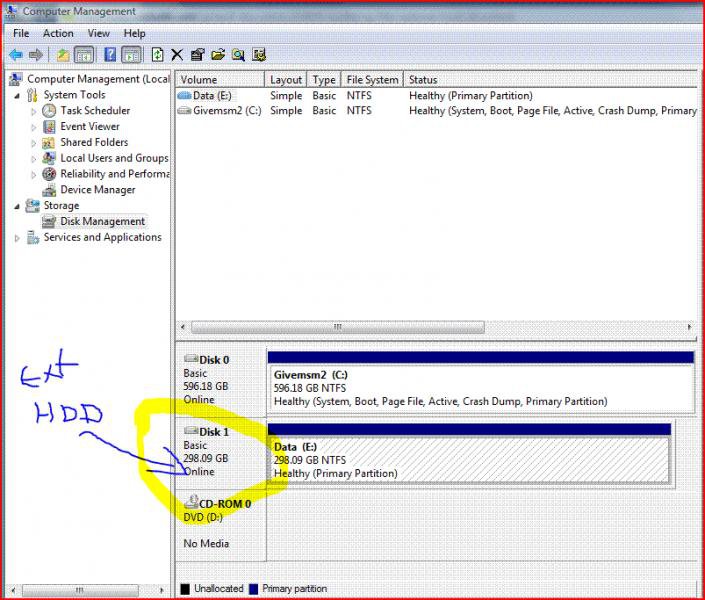So heres the deal. I have Windows XP 2003 with service pack 1 on it. I wanted to transfer itunes, pictures and my documents to my newly purchased laptop (Vista). I had a simpletech ex. hard drive that i kept my stuff on from my old computer. Well I tried to take that hard drive that was in sync with my old computer and plug it into my new laptop through a usb port and my laptop didnt recognize it at all. I tried to figure it out for hours and nada. so later i re-plugged my hard drive back into the old computer through usb port thinking, I wonder if it will read it on there still?, and it doesnt recongize it there now either. what do I do? did my hard drive fail? and i s.o.l now because i tried to transfer files, pictures and music from windows xp to vista without doing microsofts easy transfer program?
PLEASE HELP...the picture I had on my hard drive are very important to me.
Thank you in advance for all your help!
PLEASE HELP...the picture I had on my hard drive are very important to me.
Thank you in advance for all your help!

 and (d
and (d