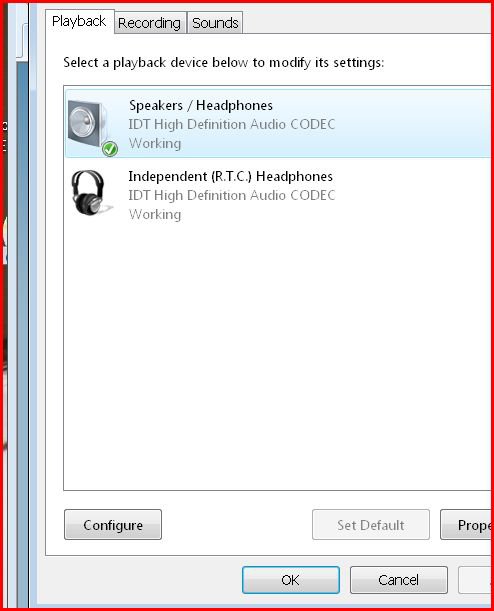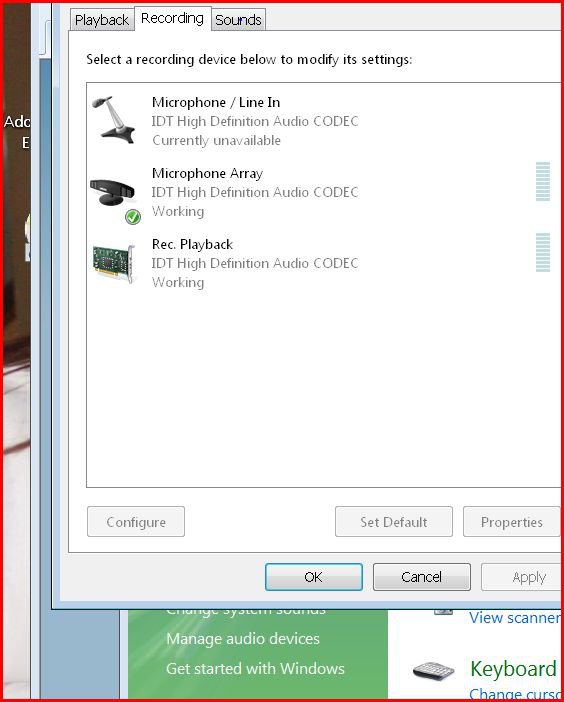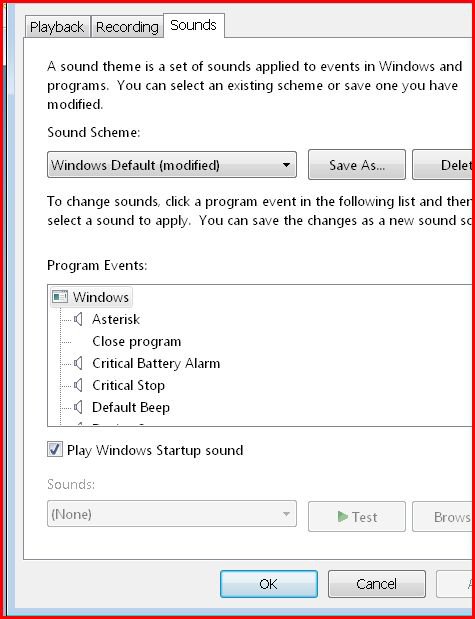Pat Colombi
New Member
I'm not an audiophile but I would like to hear a full sound from the music coming out of my laptop with no external speakers. This is a new Dell Studio 1737 and the sound is very tinny and "blank" sounding". My old Dell Inspiron gave me great quality sound with no speakers. I thought I was purchasing a sound blaster card with my laptop. It turns out it was only sound blaster software. I have removed it and now the sound is a little better. Dell wants to sell me a soundblaster kit - X Fi Express card with wireless receiver. I don't need sound anywhere else in the house but coming out of my laptop. Does anyone know if this will do the job for me? thanks