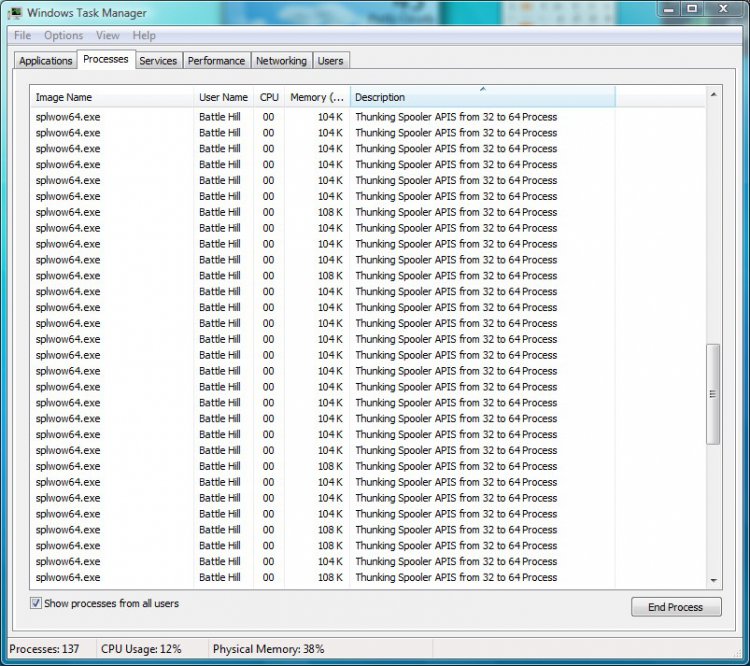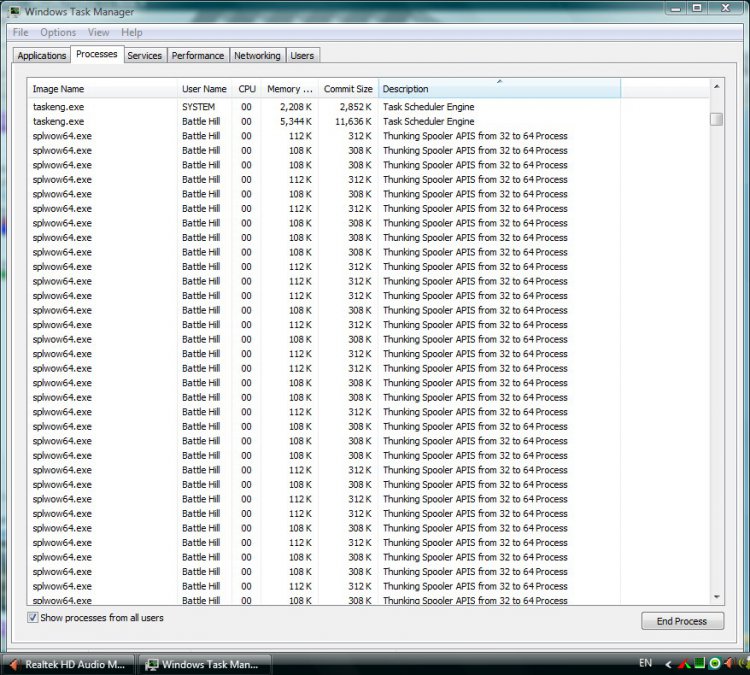I've seen many issues regarding the "thunking spooler" stopping unexpectedly, which was apparently fixed with SP1. However, I have a different issue.
When I tried to open an Office 2007 PowerPoint file from work (created on an XP machine) on my Vista 64 laptop, hundreds of thunking spooler processes started opening, and eventually used up all of my RAM, at which point I had to do a hard shutdown (holding the power button down) because nothing was able to run anymore.
I tried a couple more times and the same thing happened. I watched the number of processes tick up by the hundreds in the Task Manager. I can't seem to find any way to stop it, and I have not been able to find anyone else having this same issue.
If anyone can help out I would greatly appreciate it.
When I tried to open an Office 2007 PowerPoint file from work (created on an XP machine) on my Vista 64 laptop, hundreds of thunking spooler processes started opening, and eventually used up all of my RAM, at which point I had to do a hard shutdown (holding the power button down) because nothing was able to run anymore.
I tried a couple more times and the same thing happened. I watched the number of processes tick up by the hundreds in the Task Manager. I can't seem to find any way to stop it, and I have not been able to find anyone else having this same issue.
If anyone can help out I would greatly appreciate it.