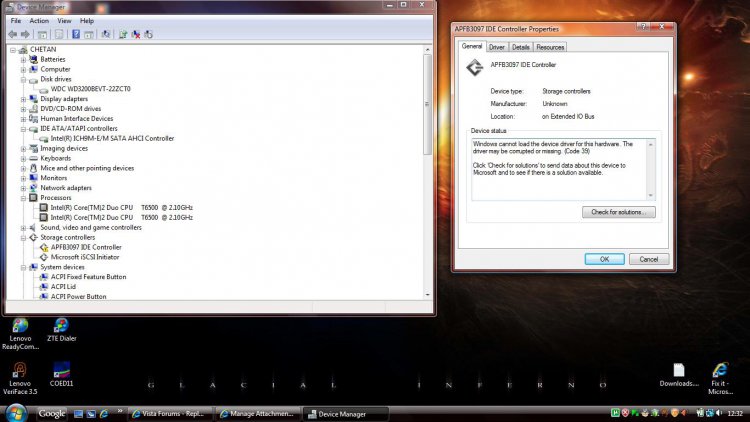Chetan0231
New Member
I have lenovo Y550 laptop with vista home premium installed in it. Recently I tried installing many CD/DVD emulator softwares like 'daemon tools' and 'Win CD emulator' which din't worked in my 64 bit system, so I uninstalled them. After this everytime when I triy accessing my pendrive my system just hangs . So, I installed Microsoft's 'fix it' software. It said that there is some problem with some 'APFB3097 IDE controller' and that it can't repair it. When I opened Device manager I saw that driver under storage controller menu. I tried to search about this driver in google but din't got any help.
. So, I installed Microsoft's 'fix it' software. It said that there is some problem with some 'APFB3097 IDE controller' and that it can't repair it. When I opened Device manager I saw that driver under storage controller menu. I tried to search about this driver in google but din't got any help.
One thing I observed is that, the code which appears before IDE controller is random. It keeps on changing sometimes. Also when I am in safe mode it vanishes and my all my pendrives work as well.
Plz help me with this problem.
Thanks,
Chetan
 . So, I installed Microsoft's 'fix it' software. It said that there is some problem with some 'APFB3097 IDE controller' and that it can't repair it. When I opened Device manager I saw that driver under storage controller menu. I tried to search about this driver in google but din't got any help.
. So, I installed Microsoft's 'fix it' software. It said that there is some problem with some 'APFB3097 IDE controller' and that it can't repair it. When I opened Device manager I saw that driver under storage controller menu. I tried to search about this driver in google but din't got any help.One thing I observed is that, the code which appears before IDE controller is random. It keeps on changing sometimes. Also when I am in safe mode it vanishes and my all my pendrives work as well.
Plz help me with this problem.
Thanks,
Chetan
My Computer
System One
-
- Manufacturer/Model
- Lenovo 418629Q
- Motherboard
- Intel
- Memory
- 4 GB DDR3
- Graphics card(s)
- nvidia 512 gt 130M