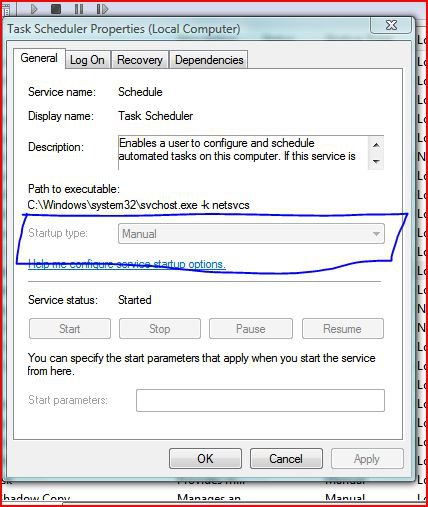vbn940ss
New Member
G,Day, i have a problem with Task Scheduler, i need it to work for my auto back ups, but i cannot turn it from manual to auto in the services panel as the box is greyed out, i can start it manually but if i turn my laptop of i have to restart it again manually. Also Windows loses all the backup settings and i have to do everything again. Everything is ok as long as i don't have to restart my laptop. i have checked all the uac settings i know all the other services that depend on it everything seems ok. No other services have there box for changing from manual, auto, or disable greyed out, hope someone can shed some light on the problem. Thanks Jim.

My Computer
System One
-
- Manufacturer/Model
- Acer Aspire 6930-733G50Mn
- CPU
- P7350, 2.0 GHz 1066 MHz FSB, 3MB L2 cache.
- Memory
- 4 GB DDR2
- Graphics card(s)
- Mobile intel graphics media accelerator 4500MHD, upto1300 MB
- Monitor(s) Displays
- 16:9 HD Wide Screen..
- Screen Resolution
- 1366x768
- Hard Drives
- 500 GB HDD
- Internet Speed
- 12000KBS.