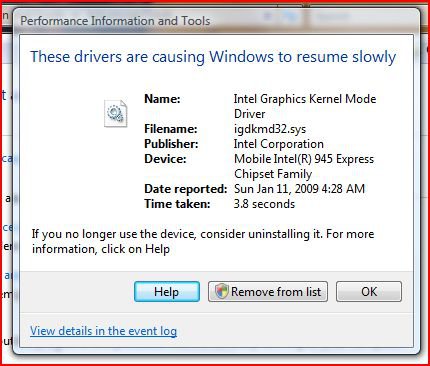Hi,
I was asked to remove a driver to improve the performance(attachment) but I am not sure how to do this and definitely I do not want to remove any drivers which might break my system. Could you please let me know how to do this as I haven't a clue about this.
I was asked to remove a driver to improve the performance(attachment) but I am not sure how to do this and definitely I do not want to remove any drivers which might break my system. Could you please let me know how to do this as I haven't a clue about this.
Attachments
My Computer
System One
-
- Manufacturer/Model
- Biostar
- CPU
- AMD Athlonx64 Dual Core 3800+ 2.0GHz
- Motherboard
- Biostar MCP6P-M2
- Memory
- 4GB
- Graphics card(s)
- NVIDIA GeForce 8400GS
- Monitor(s) Displays
- CIBOX
- Screen Resolution
- 1280x800
- Hard Drives
- Hitachi 160GB