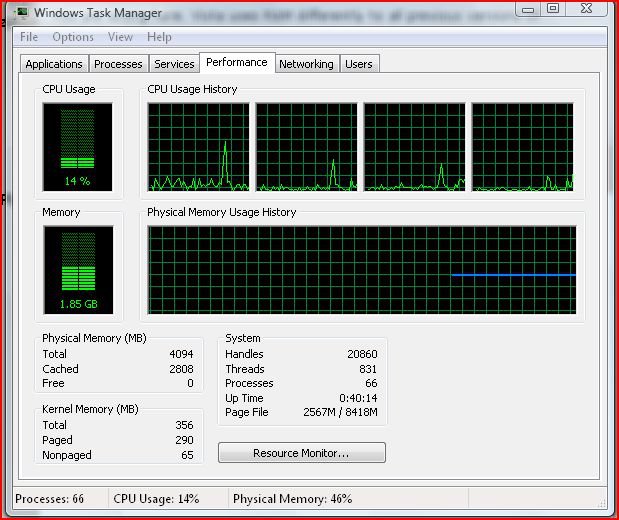Hello!
I am having a very annoying problem with Vista x64 Home Premium - at least I think it is because of Vista. I have tried a few things that I could think of what would be the problem, alas nothing has worked and so I am posting here.
After the rolling green bars of starting up vista, the hard drive makes alot of noise (lots of disk activity?), vista takes 5-10 seconds longer. The noise is very annoying! And I'm concerned that it will ruin the hard drive. Plus my 20 second bootup is also longer.
This started happening after two months living with vista - didnt happened at day one.
I noticed the problem after installing new drivers for my VGA and manually installing some vista/office 2007 security updates. Coincidence? I've tried uninstalling the drivers and installing new ones - but no luck. I've also tried chkdsk /r in an elevated privledge command prompt and a defrag, anti-virus scan and spyware scan. Furthermore, the only thing I have changed in the boot up sequence is: adding 4 core cpu support when booting up, and stopping a few startup items. I have also disabled the readyboost service.
Specs: Intel Q6600, DFI X38, Crucial Ballistix 4GB, 160GB WD Raptor, Asus 8800GT, Corsair 620W.
Any help would be greatly appreciated!
I am having a very annoying problem with Vista x64 Home Premium - at least I think it is because of Vista. I have tried a few things that I could think of what would be the problem, alas nothing has worked and so I am posting here.
After the rolling green bars of starting up vista, the hard drive makes alot of noise (lots of disk activity?), vista takes 5-10 seconds longer. The noise is very annoying! And I'm concerned that it will ruin the hard drive. Plus my 20 second bootup is also longer.
This started happening after two months living with vista - didnt happened at day one.
I noticed the problem after installing new drivers for my VGA and manually installing some vista/office 2007 security updates. Coincidence? I've tried uninstalling the drivers and installing new ones - but no luck. I've also tried chkdsk /r in an elevated privledge command prompt and a defrag, anti-virus scan and spyware scan. Furthermore, the only thing I have changed in the boot up sequence is: adding 4 core cpu support when booting up, and stopping a few startup items. I have also disabled the readyboost service.
Specs: Intel Q6600, DFI X38, Crucial Ballistix 4GB, 160GB WD Raptor, Asus 8800GT, Corsair 620W.
Any help would be greatly appreciated!