Hi, I have a Dell Inspiron notbeook, pre-installed with Vista Home Premium. Apart from what came from the manufacturer, this machines is pretty much clean - that is other than the Trend Micro Security suite installed, there is nothing else. Maybe the Adobe Flash and Adobe reader. I have downloaded the SP1 and installed it. The installation went smooth until it shutdowns and restart - message was something like - 1 of 3 updates... x% It went for about 6 hours apparently idle - the screen is black with the cursor blinking on top left corner and non responsive. I decided to turn it off and when reboot the machine displays a message - Resuming Windows and goes back to a black screen with the cursor on the top left corner and unresponsive.. Tried to reboot in safe mode and it does not work - it just displays a message Resuming Windows and goes back to a black screen... Any help is welcome. Thanks.
You are using an out of date browser. It may not display this or other websites correctly.
You should upgrade or use an alternative browser.
You should upgrade or use an alternative browser.
Sp1 update problem
- Thread starter shuttler
- Start date
Hi,
Did you get a Dell dvd with your machine ?
SIW2
Did you get a Dell dvd with your machine ?
SIW2
My Computers
System One System Two
-
- Operating System
- Vista
- CPU
- Intel E8400
- Motherboard
- ASRock1333-GLAN R2.0
- Memory
- 4gb DDR2 800
- Graphics card(s)
- nvidia 9500GT 1gb
-
- Operating System
- win7/vista
- CPU
- intel i5-8400
- Motherboard
- gigabyte b365m ds3h
- Memory
- ballistix 2x8gb 3200
Yes. Tried that as well. Changed the boot sequence to use DVD, then USB and last HDD - it seems to bypass the boot options and displays the message again... 

My Computer
Hi,
Did you get a Dell dvd with your machine ?
SIW2
Thank you for your help. After reading your post I tried again with the DVD and it worked. The problem I think was that I was a bit slow to reply when the message Press Any Key to boot with DVD or CD... same happened with the F8 key.

Was able to Restore to a previous good configuration. Windows Update is advising that Service Pack 1 is missing and should install it. But I am having second thoughts about doing it.

My Computer
Hi,
Did you get a Dell dvd with your machine ?
SIW2
Thank you for your help. After reading your post I tried again with the DVD and it worked. The problem I think was that I was a bit slow to reply when the message Press Any Key to boot with DVD or CD... same happened with the F8 key.
Was able to Restore to a previous good configuration. Windows Update is advising that Service Pack 1 is missing and should install it. But I am having second thoughts about doing it.
Hi shuttler,
You might like to try the slipstream - so you have another install dvd with sp1 included and do a complete reinstall with that.You can do the same with sp2 when it comes.
http://www.vistax64.com/tutorials/151606-vista-sp1-slipstream-installation-dvd.html
If you can find the vLite 1.1.6 then install the v1.2 on top of it , that saves the enormous Waik download from MS. ( You may have to search the web quite a bit to find the older 1.1.6 ).
Depends what dvd Dell gave you. Some of them seem to straight copies of the MS install dvd - great if you have one of these.
If you got the same windows with your Dell dvd when you did your repair as in this tutorial
http://www.vistax64.com/tutorials/91467-startup-repair.html
And your dvd contents look like this (after you have copied them onto your desktop as per the slipstream tutorial - you may just see one folder, click on it to open it to reveal the files inside ),
then you probably have. ( From memory, the MS 32bit non sp1 install is 2.52gb ). Also check your machine manual to see if it says the supplied dvd reinstalls Vista, or reverts everything back to factory settings.
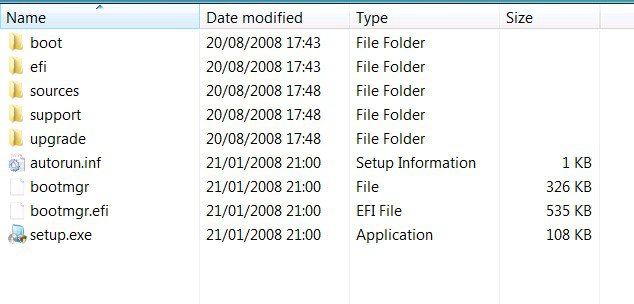
Hope that helps
SIW2
My Computers
System One System Two
-
- Operating System
- Vista
- CPU
- Intel E8400
- Motherboard
- ASRock1333-GLAN R2.0
- Memory
- 4gb DDR2 800
- Graphics card(s)
- nvidia 9500GT 1gb
-
- Operating System
- win7/vista
- CPU
- intel i5-8400
- Motherboard
- gigabyte b365m ds3h
- Memory
- ballistix 2x8gb 3200
Hi SIW2,
Thanks for the tips. I'll my hand to create slipstream DVD.
Cheers,
Shuttler
Thanks for the tips. I'll my hand to create slipstream DVD.
Cheers,
Shuttler
