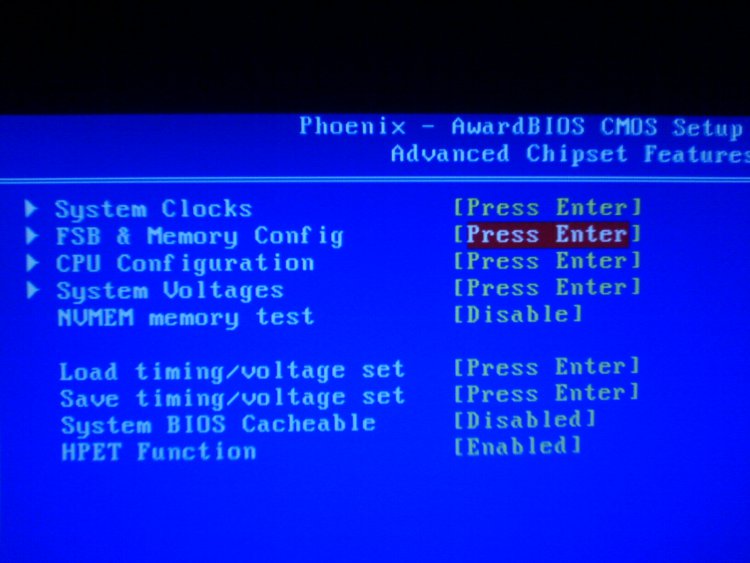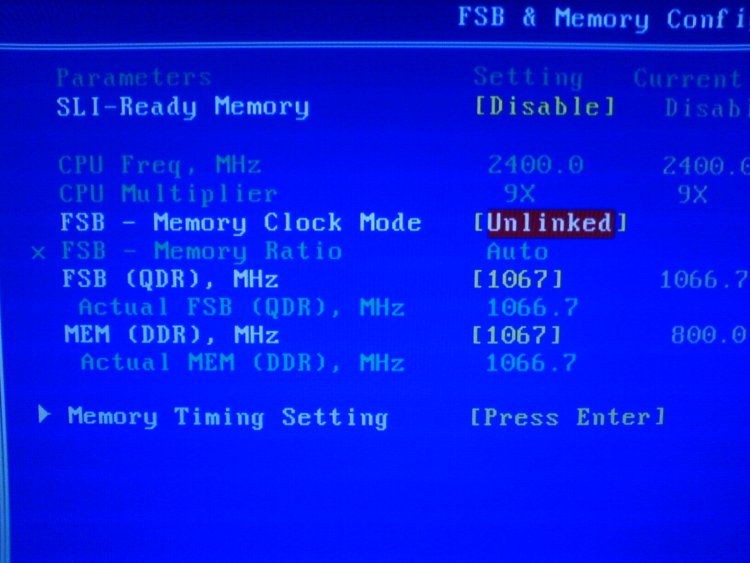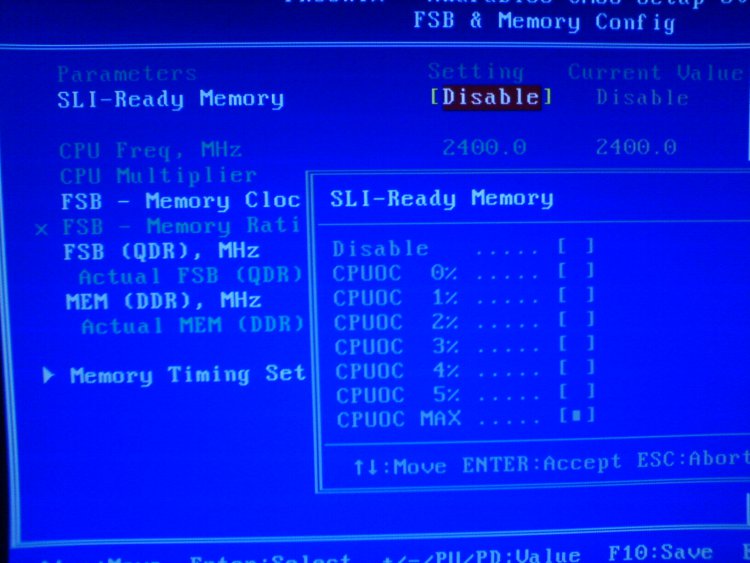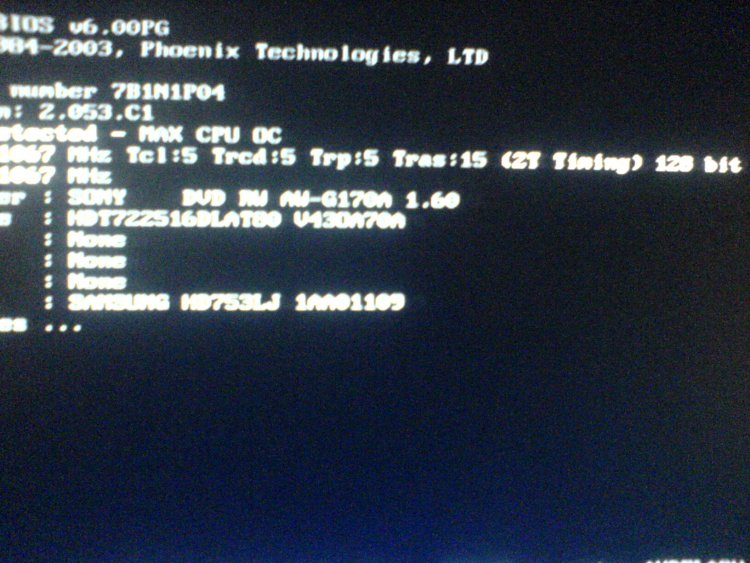Kinematic9
New Member
Hi All,
Just a question - I have 4 1gb sticks of Corsair 6400/800mhz ram (ddr2) It states on the ram that they are SLI ready along with the timing and voltage (4-4-4-12 2.1v)
Bios defaults to 5-5-5-18, and SLI off.
Did a fresh install of windows vista home prem x64 yesterday, removed 2gb of ram for the install - I was able to enable SLI memory, which then moved the timings to the optimized settings. All went well, booted into the system great, updated to SP1 - shut down the machine and added the other 2gb.
Now in the BIOS, SLI memory settings are X'd out, I am unable to turn this on. The sticks are identical, but now it is telling me its unable to find SLI compatible sticks - defaulting everything back to 5-5-5-18. Manually changing the timings to 4-4-4-12 results in startup errors and a reset of the BIOS.
That being said, a) would that make a huge difference and b) anyone know why this may be happening?
Thanks ahead of time
Just a question - I have 4 1gb sticks of Corsair 6400/800mhz ram (ddr2) It states on the ram that they are SLI ready along with the timing and voltage (4-4-4-12 2.1v)
Bios defaults to 5-5-5-18, and SLI off.
Did a fresh install of windows vista home prem x64 yesterday, removed 2gb of ram for the install - I was able to enable SLI memory, which then moved the timings to the optimized settings. All went well, booted into the system great, updated to SP1 - shut down the machine and added the other 2gb.
Now in the BIOS, SLI memory settings are X'd out, I am unable to turn this on. The sticks are identical, but now it is telling me its unable to find SLI compatible sticks - defaulting everything back to 5-5-5-18. Manually changing the timings to 4-4-4-12 results in startup errors and a reset of the BIOS.
That being said, a) would that make a huge difference and b) anyone know why this may be happening?
Thanks ahead of time
My Computer
System One
-
- CPU
- Intel Core 2 Duo E6850 3.0GHz
- Motherboard
- EVGA nForce 680i SLI 122-CK-NF68
- Memory
- 4x1 GB Corsair PC2-6400
- Graphics card(s)
- EVGA nVidia GeForce GTX 280 SSC
- Sound Card
- Onboard Realtek R2.10
- Monitor(s) Displays
- 24" & 22" Gateway LCD
- Screen Resolution
- 1900x1200, 1680x1050
- Hard Drives
- WD Velociraptor 10k 300 GB SATA II Maxtor 500 GB SATA II WD 400 GB SATA II
- PSU
- Antec 650W Modular
- Case
- Antec Nine Hundred
- Cooling
- Zalaman
- Mouse
- Razer Habu
- Keyboard
- Razor Reclusa
- Internet Speed
- 12Mbs