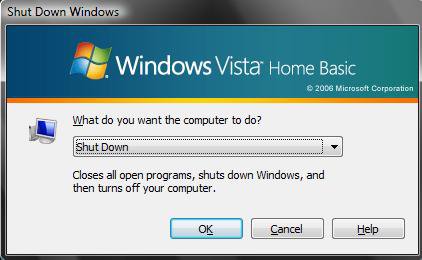coolnewyorker
Banned
I have icons on Quick launch for I.E, switch between windows and 3D cascade, and minimizing all windows..but none for shutting them all at once. What is the three key comnbination for this? Any other handy key combos for other tricks?
Hurry, my taskbar is full!
Hurry, my taskbar is full!
My Computer
System One
-
- Manufacturer/Model
- HP Pavilion dv7-1170us
- CPU
- Intel Core 2 Duo T5800 @ 2.00GHz
- Motherboard
- Compal
- Memory
- 4.096
- Graphics card(s)
- NVIDIA GeForce 9600M GT
- Screen Resolution
- 1440 x 900
- Hard Drives
- 289.09 GB
- Mouse
- Synaptics PS/2 Port TouchPad
- Keyboard
- IBM enhanced (101-or 102) keyboard
- Internet Speed
- cable Wireless