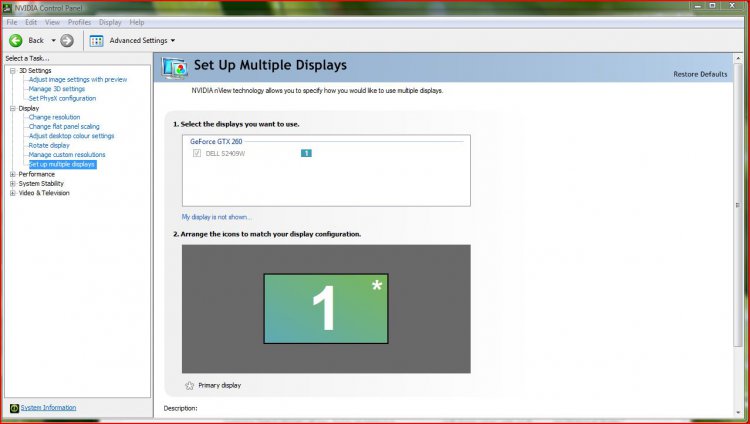sam.i.am
New Member
Hey,
I have my TV connected as the second output on my graphics card but Windows only recognises it if I boot up the PC with the TV selected to "HDMI2" (what the PC's connected to.)
So, every time I go to use TV as the second screen I have to put it on to HDMI2, go into Display Settings, select the second screen and click "extend the desktop to this monitor" etc.
Is there a script or something I can run which will do all of that, so all I have to do is run the script?
I have my TV connected as the second output on my graphics card but Windows only recognises it if I boot up the PC with the TV selected to "HDMI2" (what the PC's connected to.)
So, every time I go to use TV as the second screen I have to put it on to HDMI2, go into Display Settings, select the second screen and click "extend the desktop to this monitor" etc.
Is there a script or something I can run which will do all of that, so all I have to do is run the script?