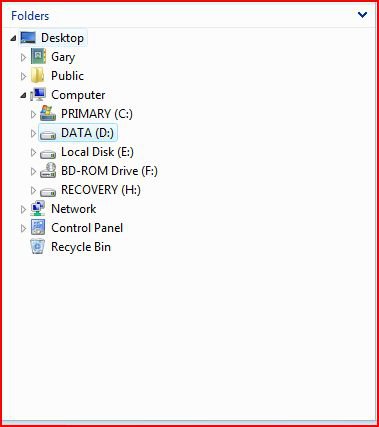I am hoping that my previous explanation was poorly stated and will try again.
I have Vista Home Premium. 3Gb E2180 dual core processor. The computer has become increasingly sluggish. I am wondering if a situation in my directory tree indicates a possible cause.
My top folder is desktop with subfolders computer, control panel, network, public, valued customer, and all items on my actual desktop.
Under Valued customer is another desktop folder with only items on desktop screen listed again.
Under computer I have C:>users> Valued Customer (Having the same folders as the first valued customer, including descktop with only descktop screen items).
These do not appear to be multiple copies of folders. While the address bar reflects each folder or file according to its location in the directory, the pathnname in the properties window remains the same c:/user/valued customer/desktop etc.
IT people I have described this to, look at me as though I am describing a UFO landing, the common answer has been"I don't know how that could happen, but it could affect performance.
If anyone has an idea about effects on performance and possible solutions, I would appreciate it. Even a note indicating that I am stuck with what I've managed to create.
I have Vista Home Premium. 3Gb E2180 dual core processor. The computer has become increasingly sluggish. I am wondering if a situation in my directory tree indicates a possible cause.
My top folder is desktop with subfolders computer, control panel, network, public, valued customer, and all items on my actual desktop.
Under Valued customer is another desktop folder with only items on desktop screen listed again.
Under computer I have C:>users> Valued Customer (Having the same folders as the first valued customer, including descktop with only descktop screen items).
These do not appear to be multiple copies of folders. While the address bar reflects each folder or file according to its location in the directory, the pathnname in the properties window remains the same c:/user/valued customer/desktop etc.
IT people I have described this to, look at me as though I am describing a UFO landing, the common answer has been"I don't know how that could happen, but it could affect performance.
If anyone has an idea about effects on performance and possible solutions, I would appreciate it. Even a note indicating that I am stuck with what I've managed to create.
Last edited:
My Computer
System One
-
- Manufacturer/Model
- HP pavilion a6342p
- CPU
- ez180
- Memory
- 3GB
- Monitor(s) Displays
- HPw1907