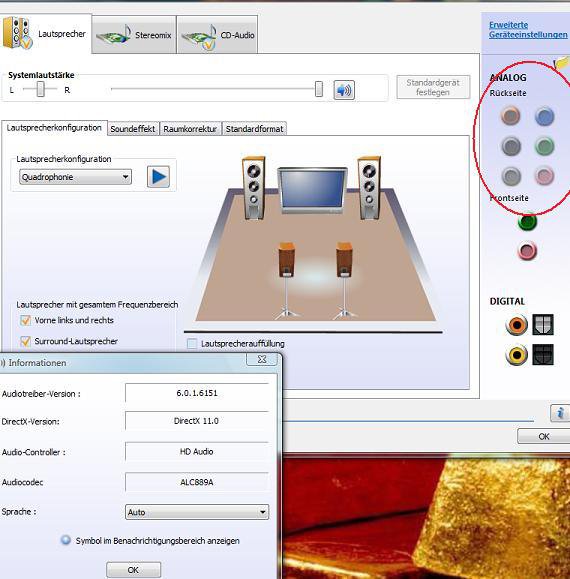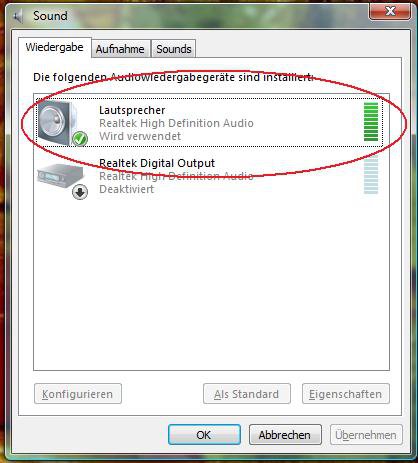this pc is a temporary build till I build a new one - my original was stolen. I am using an Asus K8S - Mx with a built on Soundmax live audio using Vista Premium 32 bit.
I have downloaded drivers from Asus and seemingly accepted although under drivers it says Windows 32.
In control panel, device manager and tool bar, all say the audio is working, no conflicts, no problems with the driver, no sign of problems. The speakers work with a different pc.
I still have no sound. I read through forums and tried then deleted other drivers. I disabled, deleted and rebooted. Still no sound.
My only conclusion is there is a problem with the motherboard. My question is if this is so, if the motherboard was bad, would it show the sound as a working audio? Seems to me if the motherboard had a problem, it would show no audio at all but then my knowledge is severely limited. Anyone out there got a suggestion or fix. Sure would appreciate help
I have downloaded drivers from Asus and seemingly accepted although under drivers it says Windows 32.
In control panel, device manager and tool bar, all say the audio is working, no conflicts, no problems with the driver, no sign of problems. The speakers work with a different pc.
I still have no sound. I read through forums and tried then deleted other drivers. I disabled, deleted and rebooted. Still no sound.
My only conclusion is there is a problem with the motherboard. My question is if this is so, if the motherboard was bad, would it show the sound as a working audio? Seems to me if the motherboard had a problem, it would show no audio at all but then my knowledge is severely limited. Anyone out there got a suggestion or fix. Sure would appreciate help
My Computer
System One
-
- Manufacturer/Model
- built
- CPU
- Amd 754
- Motherboard
- Asus K8S-MX
- Memory
- 1 gig
- Graphics card(s)
- 9500
- Sound Card
- built in Soundmax live
- Monitor(s) Displays
- Sony trinitron
- Screen Resolution
- 768x1200 app ?
- Hard Drives
- 1 500 gig ata Seagate
- PSU
- 500 forgot the make
- Case
- ?
- Cooling
- will have 2 fans .
- Mouse
- MS
- Keyboard
- MS usb
- Internet Speed
- dsl
- Other Info
- this is an emergency build out of mainly used parts. My pc was stolen and this is till I build a new one