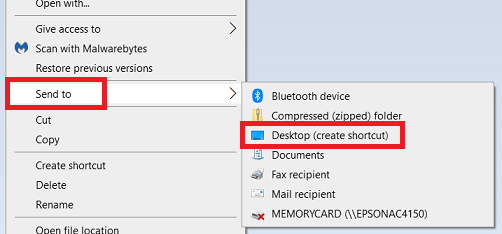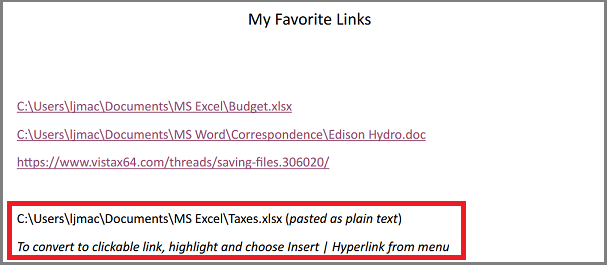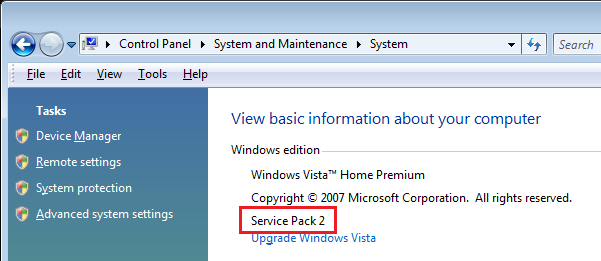Is it possible to reinstall Vista with all of the past updates?
Hi Jerry8B:
If you are missing Vista
Service Pack 1 (KB936330, released March 2008) and/or
Service Pack 2 (KB948465, released May 2009) then standalone .exe installers are still available for download from the
Microsoft Update Catalog . See my 21-Oct-2021 post in Brink's
Why SP1 may not be available for you and how to get it for download links and installation instructions. To find your current Service Pack level go to Control Panel | System and Maintenance | System.
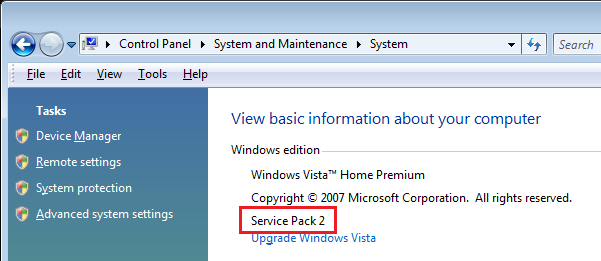 Windows Update
Windows Update has been broken on Win XP and Vista computers since Microsoft deactivated the Windows Update servers for these unsupported operating systems on 03-Aug-2020 (see my topic
What To Do if Windows Update Hangs or Throws an Error [UPDATED August 2020] for further details) but I believe it is still possible to patch a Vista SP2 OS with all updates released prior to end of support on 11-Apr-2017 using third-party tools like
Dism++ or
Legacy Update. See my 04-Mar-2024 post in Vistamalc's topic
KB****** for more information about these tools.
As I noted in Vistamalc's topic, there still might be a way to perform a
clean reinstall of Vista SP2 using an ISO installation file slipstreamed with SP2 (released May 2009) and all ~ 220 security updates released between May 2009 and April 2017. However, that would require a backup of personal data files to an external drive for recovery after the clean reinstall is completed, reactivation of the Vista OS using the
slui 4.exe phone activation method, and a reinstall of third-party software and hardware drivers. I don't know of anyone who has attempted a clean reinstall of their Vista SP2 OS in the past year, so I cannot guarantee that the slui.exe 4 phone activation method described in Step 2 / Option 2 of Brink's tutorial
How to Activate Vista Normally and by Phone Activation would still work in 2024.
If you want to obtain one of these
slipstreamed ISO installation files (originally created by SIW2) then post in the topic
Vista ISO Download and specify if you have a 32-bit or 64-bit Vista OS as well as your Vista edition (e.g., 32-bit Vista Home Premium, 64-bit Vista Ultimate, etc.). I believe wither3 is subscribed to that topic and still hosts SIW2's slipstreamed ISO installation files on the MEGA site so they might still be able to provide a download link for the correct ISO for your system. However, I would not recommend that anyone try a clean reinstall of their Vista SP2 OS in 2024 (especially when I don't know if you could still reactivate your OS with slui.exe 4) so if you do attempt a clean reinstall you do so at your own risk because I would not be able to help if you run into problems.
______________________________________
If your Vista SP2 machine is becoming unstable and/or throwing errors I'd suggest you create a new topic asking for assistance with that particular problem before you even consider a clean reinstall. There are
Check Disk (ChkDsk) and
System File Checker (SFC) scans you can run from an
elevated command prompt with Administrator rights that might be able to detect and repair missing or damaged Vista system files (see my 12-May-2023 post in mollytown's
Can’t Use Browsers After Attempting to Install legacyupdate for Windows Vista) but if your Vista SP2 machine is getting old then it's just as likely a hardware component like your RAM or hard drive is starting to fail, and you would need to run third-party hardware diagnostic tools to analyze the problem.
I forgot to answer your question about what version of Malwarebytes I used. I use the paid version, which as you said can give me better protection.
The legacy
Malwarebytes Premium v3.5.1 does include real-time protection, but as I said in
post # 4, it is not a full antivirus and it no longer receives malware definition updates so you should not depend on this unsupported anti-malware software to protect your system.