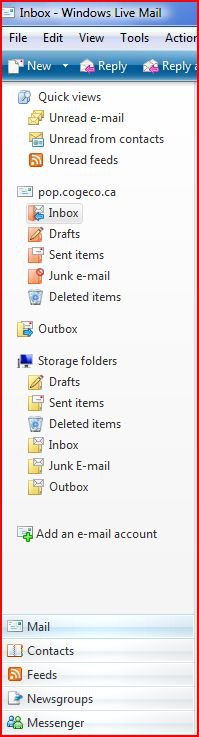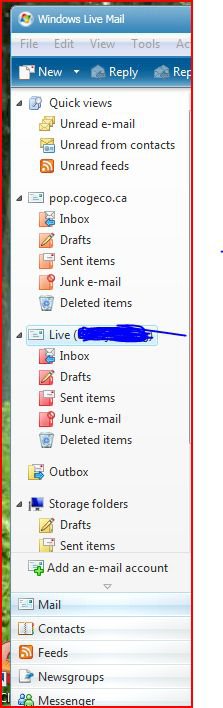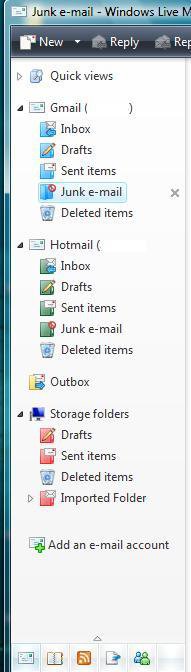t-4-2
Banned
Hello, I just joined this forum and this is my first thread. I have 2 accounts, both have windows mail. Lately I installed the windows live mail also on the same 2 accounts. I notice there is a difference. On one account, when I opened the wlm, at the left panel, I can see the wm account represented by my in-coming server name ( pop----), and the new wlm represented by " Live (my name) ". But on the other account, I can only see the wm account. Why is that ? Oh, I said NO for using wm as default e-mail program, but wlm did not ask me that question. Why ?