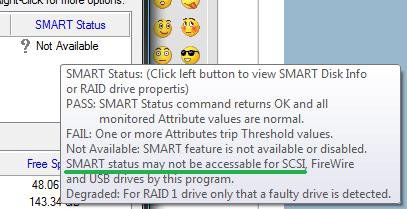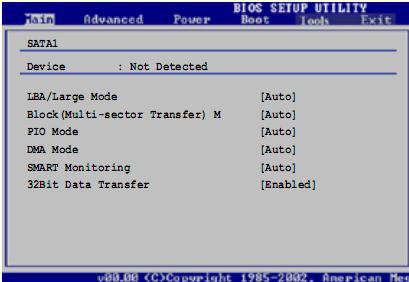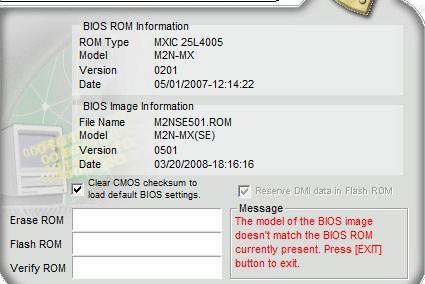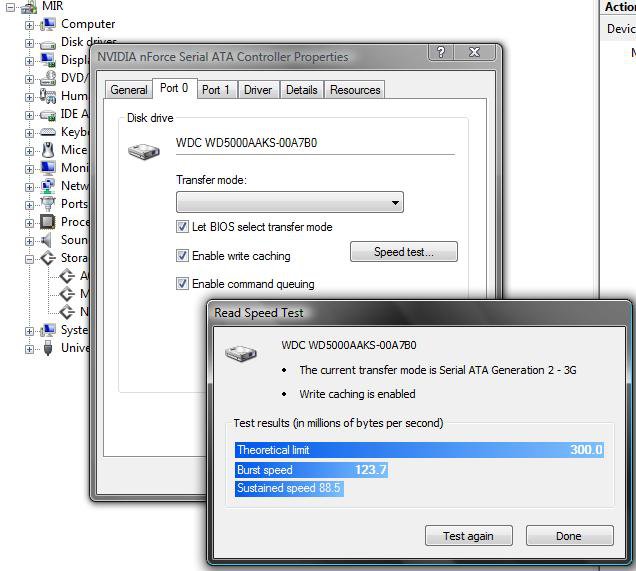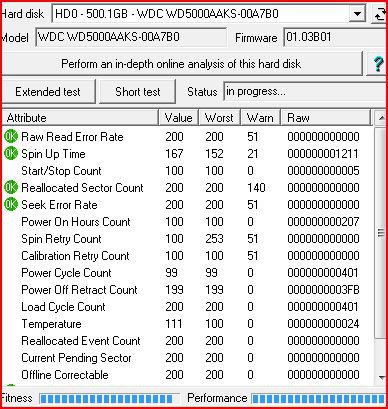Ayson
Member
I have a WD Caviar Blue WD5000AAKS ( http://www.wdc.com/en/products/products.asp?driveid=301 ).
I have enabled SMART in the BIOS like Lensman said. It said the drive supports SMART in the BIOS. I have used three programs to check SMART but none seem to work.
Seagate SeaTools - Test Unavailable
WD Data LifeGuard - SMART disk info not available for this drive or in accessable by this program
HD Tune - Health page is blank
I have attatched a screenshot from WD Data LifeGuard.
My SATA drive shows up as an SCSI and Lensman said it was normal. But is that preventing SMART from working?
I have enabled SMART in the BIOS like Lensman said. It said the drive supports SMART in the BIOS. I have used three programs to check SMART but none seem to work.
Seagate SeaTools - Test Unavailable
WD Data LifeGuard - SMART disk info not available for this drive or in accessable by this program
HD Tune - Health page is blank
I have attatched a screenshot from WD Data LifeGuard.
My SATA drive shows up as an SCSI and Lensman said it was normal. But is that preventing SMART from working?
Attachments
My Computer
System One
-
- Manufacturer/Model
- NA
- CPU
- AMD Athlon X2 64 4800+
- Motherboard
- ASUS M2N-MX SE
- Memory
- 2x2GB DDR2 667MHz Transcend
- Graphics card(s)
- BIG GeForce 8600GT 512MB
- Sound Card
- Realtek HD 5.1 onboard
- Monitor(s) Displays
- Sony Bravia V Series - KLV-26V300A
- Screen Resolution
- 1360 x 768
- Hard Drives
- WD Caviar Blue WD5000AAKS 500GB SATA
- PSU
- Enterage Power3 400W
- Case
- Enterage Generic
- Cooling
- Stock CPU fan, Stock GPU fan, 4x Chassis fans
- Mouse
- UMAX USB
- Keyboard
- UMAX PS2
- Internet Speed
- 2MBPS
- Other Info
- Philips SP050 60W RMS 5.1 2x1TB in Vantec NexStar MX