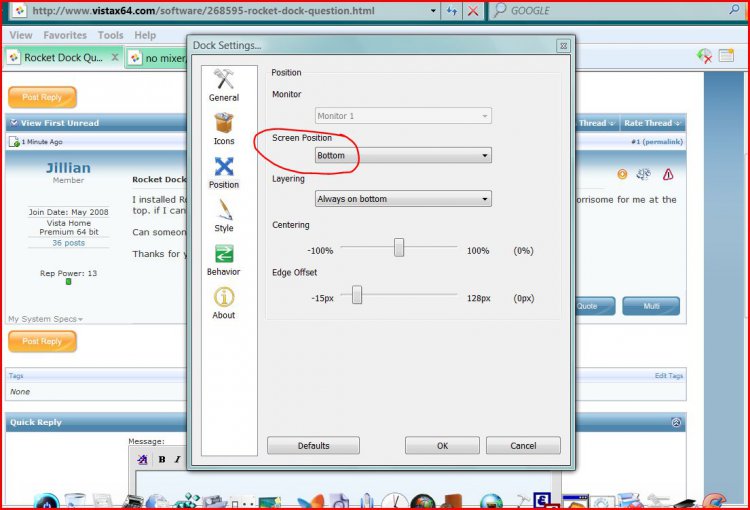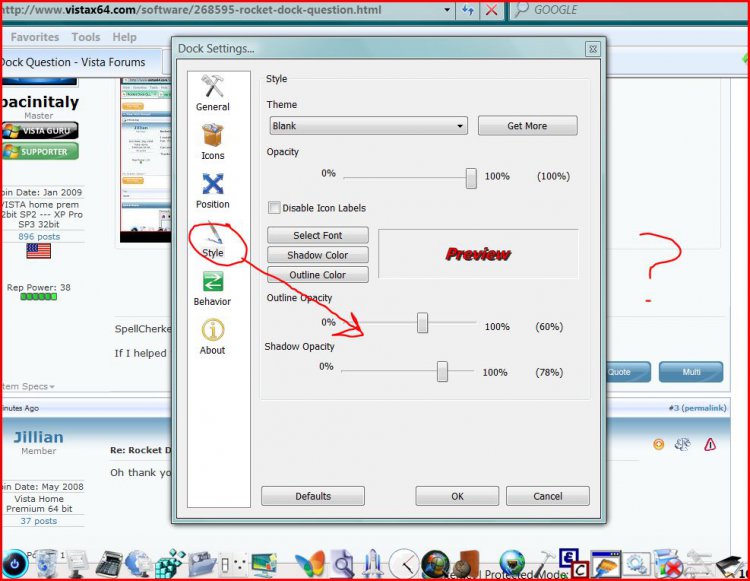I installed Rocket Dock and it is at the top of my desktop. How can I get it to the bottom ? it is worrisome for me at the top. if I can't move it to the bottom , I will have to uninstall it.
Can someone tell me how to move it to the bottom of my desktop ?
Thanks for your help.
Can someone tell me how to move it to the bottom of my desktop ?
Thanks for your help.
My Computer
System One
-
- CPU
- 2.67gb IntelCore2Quad6700
- Motherboard
- Asus
- Memory
- 4GB
- Graphics card(s)
- NVIDIAGeForce8600GT
- Hard Drives
- 500GB 500GB 10GB