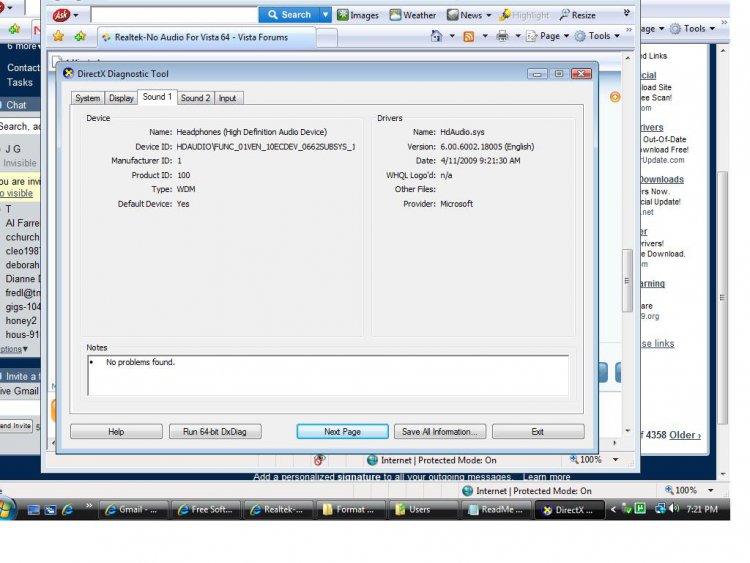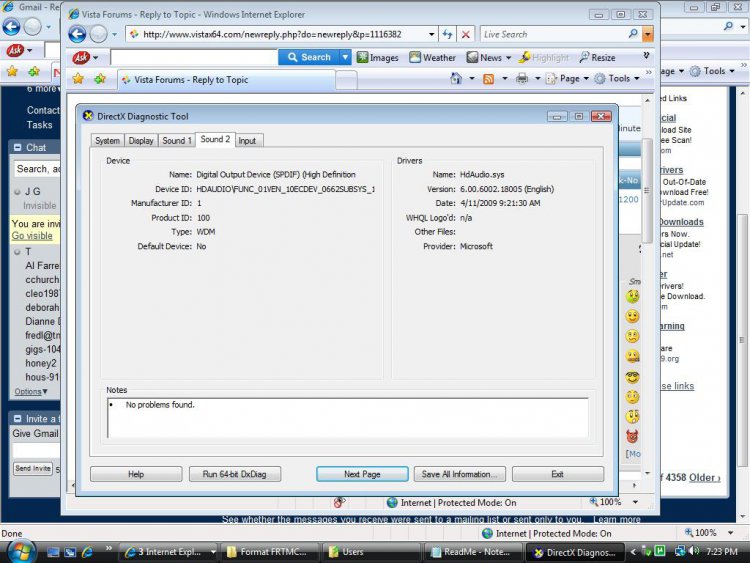I can't get the the audio to work (at all) on Vista x64.
I went from XP to Windows 7 that didn't work out because I couldn't find any audio drivers that worked. So I decided to switch to Vista for the time being, same thing no audio.
I've tried installing the chipset and several versions of the audio drivers (RealTek). I've checked device manager and it detects it and shows it's working fine (even get the green bars when music plays). I have no clue what to do at this point so any help would be appreciated.
MOBO: Foxxconn G31MXP-K
Sound Card: Realtek ALC662 5.1 Channel
PS: Yes I checked the volume controls

I went from XP to Windows 7 that didn't work out because I couldn't find any audio drivers that worked. So I decided to switch to Vista for the time being, same thing no audio.
I've tried installing the chipset and several versions of the audio drivers (RealTek). I've checked device manager and it detects it and shows it's working fine (even get the green bars when music plays). I have no clue what to do at this point so any help would be appreciated.
MOBO: Foxxconn G31MXP-K
Sound Card: Realtek ALC662 5.1 Channel
PS: Yes I checked the volume controls