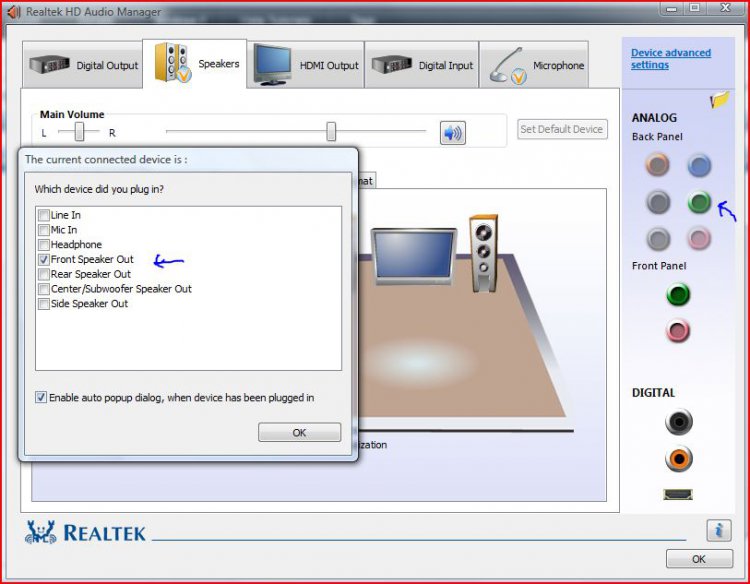Computer Model:a6200n
Yesterday afternoon some guy was moving the wires behind my computer to make space to pass by and move out the couch... then my computer shut off
I reconnected my computer and i know everything is correctly plugged in but my audio isn't working... i can't hear a thing.
I am on Vista Home premium
And I'm using Realtek High Definition Audio
When i check the Sound settings everything is High and maxed out nothing is on mute and it shows that my speakers are emitting noise.
I also did the driver update and it is 3/12/2009 6.0.1.5809
I think my computer isn't detecting my jacks or w.e. cause when i plug in my Microphone it doesn't work anymore.
If anyone has any idea of why it is not working or how i can fix it please help.
Some images that might help narrow down problems





Yesterday afternoon some guy was moving the wires behind my computer to make space to pass by and move out the couch... then my computer shut off
I reconnected my computer and i know everything is correctly plugged in but my audio isn't working... i can't hear a thing.
I am on Vista Home premium
And I'm using Realtek High Definition Audio
When i check the Sound settings everything is High and maxed out nothing is on mute and it shows that my speakers are emitting noise.
I also did the driver update and it is 3/12/2009 6.0.1.5809
I think my computer isn't detecting my jacks or w.e. cause when i plug in my Microphone it doesn't work anymore.
If anyone has any idea of why it is not working or how i can fix it please help.
Some images that might help narrow down problems