I have a Dell PC running Vista Home Premium and a PS3. A friend sent me an .avi file that I could play on my PC using any number of media players including WMP11, which I had set up to share files with my PS3. Unfortunately, the .avi file wouldn't play on my PS3. I tried converting the file to a couple of other formats to no avail. Then someone told me to use Vista's Media Center to connect with my PS3 and I should be able to play any files that my PC would play. I found a program to connect Vista's Media Center to my PS3, but the file still won't play This got me to wondering what the difference is with the two different connections, i.e using WMP11 as a media server as opposed to using Vista's Media Center. I assume that both must be using my home wireless network and I assume that they are both secure, but I am not sure. One difference is that using WMP, I can single out exactly which devices I want to share files with and with the program I am using with Media Center, as long as any of the three PS3's in my house are on, the PC automatically connects to them. Can someone explain these two processes to me? I appreciate any help.
You are using an out of date browser. It may not display this or other websites correctly.
You should upgrade or use an alternative browser.
You should upgrade or use an alternative browser.
Question about Media Center
- Thread starter Ronman189
- Start date
DustSailor
Member
out of curiosity, are all the win media player services enabled?
My Computer
System One
-
- Manufacturer/Model
- Self built home computer
- Graphics card(s)
- Nvidia
- Sound Card
- On board sound
- Cooling
- Fan
- Internet Speed
- 5.14Mbps Download Speed, .65Mbps Upload Speed & 5ms Ping
DustSailor
Member
From Windows Vista Service Pack 2 Service Configurations by Black Viper is where the service options are, listed alphabetically at the bottom (Windows Media Center). Here is a list of what you should look at 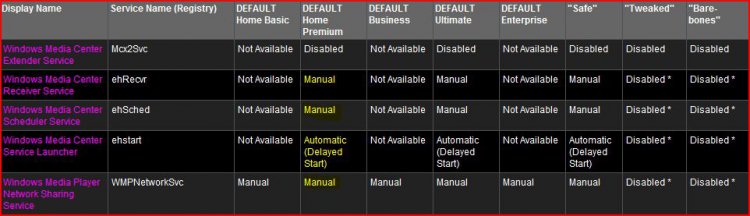
That image I sent has the correct settings highlighted, however, I would try enabling the windows media center extender service and set it to manual. Black Viper will explain how to do more of this, but you will need to type services into your search bar to get into your computer's services.
I doubt this is your problem but its worth a shot.
You can also try (temporarily) disabling windows firewall, though that can be risky.
Found a link that might help you out further:
PS3 and Windows Media Player 11 Media Sharing Tips - Secure media sharing is now a reality - Softpedia
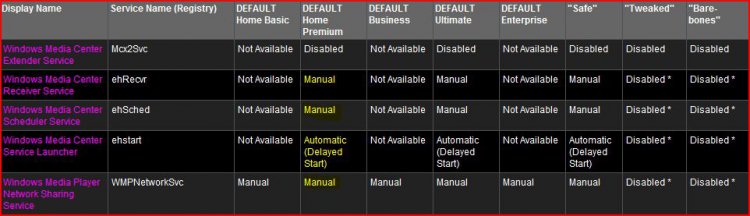
That image I sent has the correct settings highlighted, however, I would try enabling the windows media center extender service and set it to manual. Black Viper will explain how to do more of this, but you will need to type services into your search bar to get into your computer's services.
I doubt this is your problem but its worth a shot.
You can also try (temporarily) disabling windows firewall, though that can be risky.
Found a link that might help you out further:
PS3 and Windows Media Player 11 Media Sharing Tips - Secure media sharing is now a reality - Softpedia
My Computer
System One
-
- Manufacturer/Model
- Self built home computer
- Graphics card(s)
- Nvidia
- Sound Card
- On board sound
- Cooling
- Fan
- Internet Speed
- 5.14Mbps Download Speed, .65Mbps Upload Speed & 5ms Ping
DustSailor, I know nothing of Black Viper. This is not a part of Windows Vista is it? How do I access it? I will take a look at it and see if I can figure my way through it. I truly appreciate your response to my problem.
My Computer
BTW, this is the website I fund that allows me to use my PS3 in conjunction with Windows Media Center. Unlike WMP11, it allows me to access files that are on my various external drives and thumb drives.
Make your PS3 actually work as a media player - Boing Boing Gadgets
Make your PS3 actually work as a media player - Boing Boing Gadgets
My Computer
When I type services.msc in my search, I get the message that " the archive is either in unknown format or damaged" and then winrar opens up.
My Computer
DustSailor
Member
well, if you found something that works for you, then problem solved. The services part should come up in your search just as you type "services", or if you type "services.msc" in the run box. If both of those don't work, then I wouldn't have any idea why. However, sounds like you already have accomplished what you wanted, so I would leave the services alone. Black Viper is the website I gave you that tells you how you can configure your services to optimize your computer.
Sometimes, if something doesn't work or run, it is because a service is disabled or set incorrectly. Black Viper just lists services and what they do. He disables the ones most people don't need, sometimes speeding up your computer. I just thought perhaps one of your services was disabled. He explains a little more about it here: Windows Vista Service Pack 2 Service Configurations by Black Viper
Sometimes, if something doesn't work or run, it is because a service is disabled or set incorrectly. Black Viper just lists services and what they do. He disables the ones most people don't need, sometimes speeding up your computer. I just thought perhaps one of your services was disabled. He explains a little more about it here: Windows Vista Service Pack 2 Service Configurations by Black Viper
My Computer
System One
-
- Manufacturer/Model
- Self built home computer
- Graphics card(s)
- Nvidia
- Sound Card
- On board sound
- Cooling
- Fan
- Internet Speed
- 5.14Mbps Download Speed, .65Mbps Upload Speed & 5ms Ping
Thanks again for your responses, DustSailor. Like I said, between using WMP11 and the program I posted, I can get about 95% of my files to play through my PS3 onto my HDTV. I guess I will just have to do some additional research to see if I am doing things correctly while maintaining my security.
