when you upgade the driver does that upgrade the video card and graphic card and sound card? or are they all the same?
You are using an out of date browser. It may not display this or other websites correctly.
You should upgrade or use an alternative browser.
You should upgrade or use an alternative browser.
question about drivers
- Thread starter moore
- Start date
Hi Moore,
Welcome
Video card and Graphics card are two names for the same piece of hardware - this is needed to let you see things on the screen.
A sound card is a different piece of hardware needed to let you hear things through your speakers ( either the speakers built into your monitor, or separate speakers, depending on which you have connected ).
A driver is actually just a program ( i.e. a piece of software ) that connects your hardware to your operating system i.e. Vista.
You need separate drivers for your graphics card and your sound card.
Updating the drivers for your graphics card will not update the drivers for your sound card , and vice versa.
Hope that helps
SIW2
Click the middle icon at the top right of this post if it helps - thanks
Welcome
Video card and Graphics card are two names for the same piece of hardware - this is needed to let you see things on the screen.
A sound card is a different piece of hardware needed to let you hear things through your speakers ( either the speakers built into your monitor, or separate speakers, depending on which you have connected ).
A driver is actually just a program ( i.e. a piece of software ) that connects your hardware to your operating system i.e. Vista.
You need separate drivers for your graphics card and your sound card.
Updating the drivers for your graphics card will not update the drivers for your sound card , and vice versa.
Hope that helps
SIW2
Click the middle icon at the top right of this post if it helps - thanks
My Computers
System One System Two
-
- Operating System
- Vista
- CPU
- Intel E8400
- Motherboard
- ASRock1333-GLAN R2.0
- Memory
- 4gb DDR2 800
- Graphics card(s)
- nvidia 9500GT 1gb
-
- Operating System
- win7/vista
- CPU
- intel i5-8400
- Motherboard
- gigabyte b365m ds3h
- Memory
- ballistix 2x8gb 3200
Hi moore,
That depends on whether the card is based on NVidia or ATI. You can find the latest drivers at the following websites (note that these are the main driver download pages - had you supplied more details, i.e. card type and whether you are running 32-bit or 64-bit, I would have been able to supply you with a specific link).
Drivers - Download NVIDIA Drivers
Drivers & Software
That depends on whether the card is based on NVidia or ATI. You can find the latest drivers at the following websites (note that these are the main driver download pages - had you supplied more details, i.e. card type and whether you are running 32-bit or 64-bit, I would have been able to supply you with a specific link).
Drivers - Download NVIDIA Drivers
Drivers & Software
My Computer
System One
-
- Manufacturer/Model
- Dwarf Dwf/11/2012 r09/2013
- CPU
- Intel Core-i5-3570K 4-core @ 3.4GHz (Ivy Bridge) (OC 4.2GHz)
- Motherboard
- ASRock Z77 Extreme4-M
- Memory
- 4 x 4GB DDR3-1600 Corsair Vengeance CMZ8GX3M2A1600C9B (16GB)
- Graphics card(s)
- MSI GeForce GTX770 Gaming OC 2GB
- Sound Card
- Realtek High Definition on board solution (ALC 898)
- Monitor(s) Displays
- ViewSonic VA1912w Widescreen
- Screen Resolution
- 1440x900
- Hard Drives
- OCZ Agility 3 120GB SATA III x2 (RAID 0) Samsung HD501LJ 500GB SATA II x2 Hitachi HDS721010CLA332 1TB SATA II Iomega 1.5TB Ext USB 2.0 WD 2.0TB Ext USB 3.0
- PSU
- XFX Pro Series 850W Semi-Modular
- Case
- Gigabyte IF233
- Cooling
- 1 x 120mm Front Inlet 1 x 120mm Rear Exhaust
- Mouse
- Microsoft Comfort Mouse 3000 for Business (USB)
- Keyboard
- Microsoft Comfort Curve Keyboard 3000 (USB)
- Internet Speed
- NetGear DG834Gv3 ADSL Modem/Router (Ethernet) ~4.0 Mb/s (O2)
- Other Info
- Optical Drive: HL-DT-ST BD-RE BH10LS30 SATA Bluray Lexmark S305 Printer/Scanner/Copier (USB) WEI Score: 8.1/8.1/8.5/8.5/8.25 Asus Eee PC 1011PX Netbook (Windows 7 x86 Starter)
hi thanx dwarf
but how do i find out if i got nvidia or ati? i got windows vista business 32 bit. And i dnt knw how to find out what kind of "video card"?; i got
but how do i find out if i got nvidia or ati? i got windows vista business 32 bit. And i dnt knw how to find out what kind of "video card"?; i got
My Computer
Hi moore,
There are several ways to do this. Click the start orb and type 'System Information' into the search box and press enter/return. After a short delay, the 'System Summary' page will appear. On the right panel, next to 'System Type', you will see whether it is 32-bit or 64-bit (mine is 32-bit and shows 'X86-based PC). Make a note of the information as you will need this in order to select the correct driver. Next, click on the '+' next to 'Components' to expand that category. Next, click on 'Display'. After a few seconds, the page will appear. The model of your graphics card will appear next to 'Name'. It is this information that is required. Similarly, if you click on 'Sound', the type of sound adapter information will be displayed. Alternatively, you can use the forums own tool http://www.vistax64.com/tutorials/176785-vistaforums-sysinfo-tool.html to find the information you require.
There are several ways to do this. Click the start orb and type 'System Information' into the search box and press enter/return. After a short delay, the 'System Summary' page will appear. On the right panel, next to 'System Type', you will see whether it is 32-bit or 64-bit (mine is 32-bit and shows 'X86-based PC). Make a note of the information as you will need this in order to select the correct driver. Next, click on the '+' next to 'Components' to expand that category. Next, click on 'Display'. After a few seconds, the page will appear. The model of your graphics card will appear next to 'Name'. It is this information that is required. Similarly, if you click on 'Sound', the type of sound adapter information will be displayed. Alternatively, you can use the forums own tool http://www.vistax64.com/tutorials/176785-vistaforums-sysinfo-tool.html to find the information you require.
My Computer
System One
-
- Manufacturer/Model
- Dwarf Dwf/11/2012 r09/2013
- CPU
- Intel Core-i5-3570K 4-core @ 3.4GHz (Ivy Bridge) (OC 4.2GHz)
- Motherboard
- ASRock Z77 Extreme4-M
- Memory
- 4 x 4GB DDR3-1600 Corsair Vengeance CMZ8GX3M2A1600C9B (16GB)
- Graphics card(s)
- MSI GeForce GTX770 Gaming OC 2GB
- Sound Card
- Realtek High Definition on board solution (ALC 898)
- Monitor(s) Displays
- ViewSonic VA1912w Widescreen
- Screen Resolution
- 1440x900
- Hard Drives
- OCZ Agility 3 120GB SATA III x2 (RAID 0) Samsung HD501LJ 500GB SATA II x2 Hitachi HDS721010CLA332 1TB SATA II Iomega 1.5TB Ext USB 2.0 WD 2.0TB Ext USB 3.0
- PSU
- XFX Pro Series 850W Semi-Modular
- Case
- Gigabyte IF233
- Cooling
- 1 x 120mm Front Inlet 1 x 120mm Rear Exhaust
- Mouse
- Microsoft Comfort Mouse 3000 for Business (USB)
- Keyboard
- Microsoft Comfort Curve Keyboard 3000 (USB)
- Internet Speed
- NetGear DG834Gv3 ADSL Modem/Router (Ethernet) ~4.0 Mb/s (O2)
- Other Info
- Optical Drive: HL-DT-ST BD-RE BH10LS30 SATA Bluray Lexmark S305 Printer/Scanner/Copier (USB) WEI Score: 8.1/8.1/8.5/8.5/8.25 Asus Eee PC 1011PX Netbook (Windows 7 x86 Starter)
thanx dwark
where can i upgrade my driver? but i still dont know if i got nvidia or ati it ddint sau in the system info.
where can i upgrade my driver? but i still dont know if i got nvidia or ati it ddint sau in the system info.
My Computer
Hi Moore,
The easiest way to find all the information you need is to download this free program.
http://www.gtopala.com/siw-download.html
After you click the link above, just click on the one on the left that says
SIW Standalone (English only) - it will then download
To run it, right click the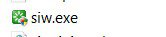 and click run as adminstrator.
and click run as adminstrator.
When it runs, just click where it says Video in the left pane, and all the information on your graphic card and the drivers you have installed will show in the right pane
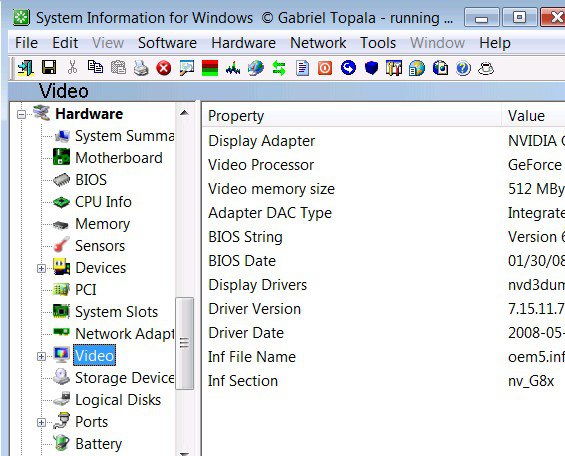
Hope this helps
SIW2
The easiest way to find all the information you need is to download this free program.
http://www.gtopala.com/siw-download.html
After you click the link above, just click on the one on the left that says
SIW Standalone (English only) - it will then download
To run it, right click the
When it runs, just click where it says Video in the left pane, and all the information on your graphic card and the drivers you have installed will show in the right pane
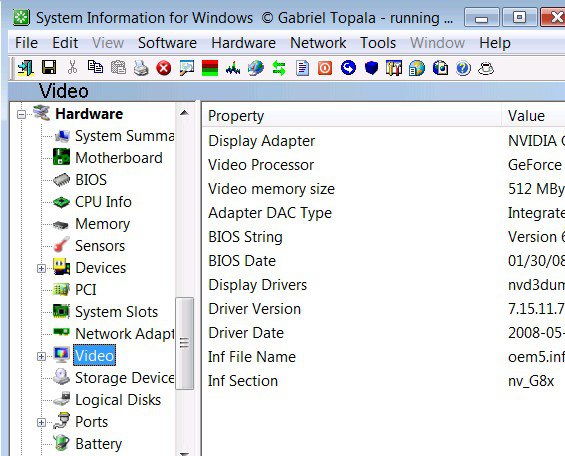
Hope this helps
SIW2
My Computers
System One System Two
-
- Operating System
- Vista
- CPU
- Intel E8400
- Motherboard
- ASRock1333-GLAN R2.0
- Memory
- 4gb DDR2 800
- Graphics card(s)
- nvidia 9500GT 1gb
-
- Operating System
- win7/vista
- CPU
- intel i5-8400
- Motherboard
- gigabyte b365m ds3h
- Memory
- ballistix 2x8gb 3200
